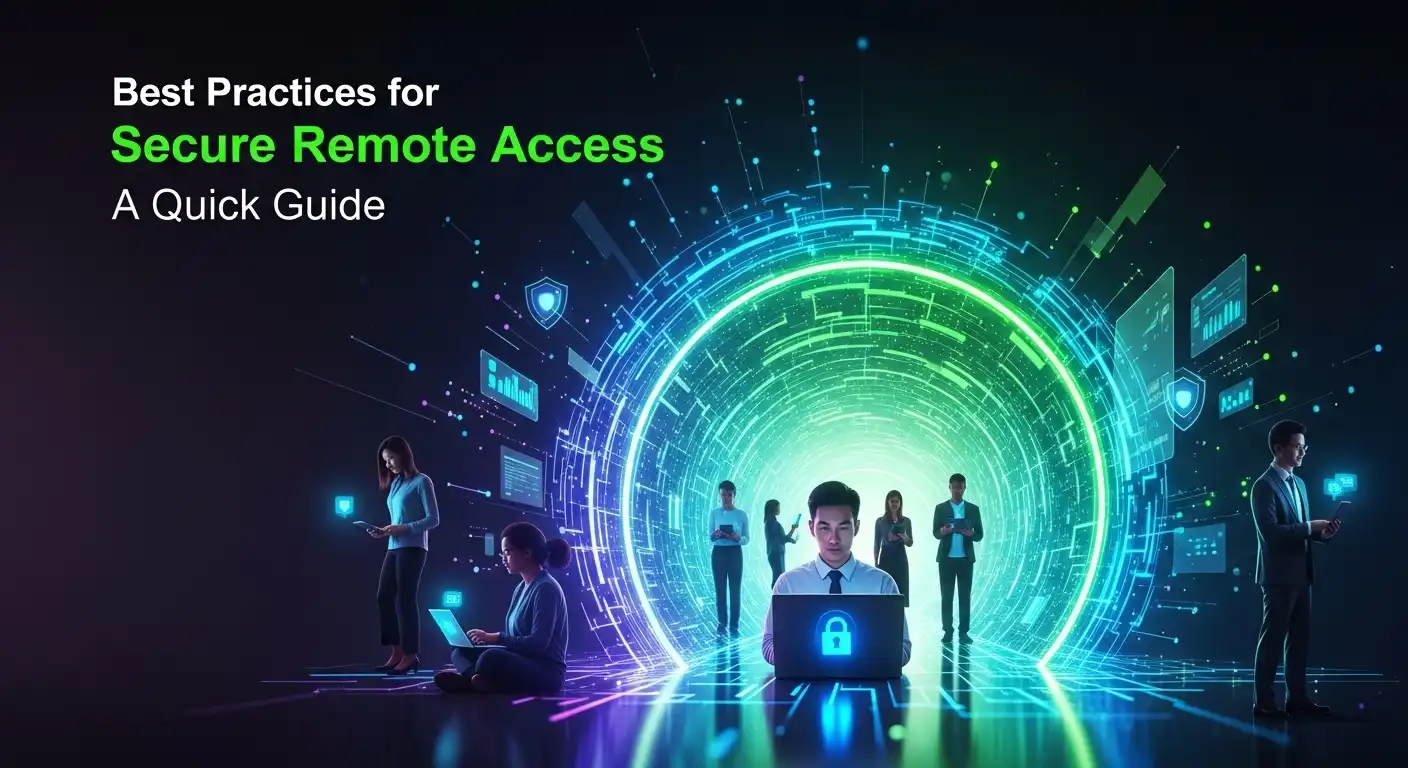The rapid shift to remote and hybrid work models has transformed the modern workplace, offering unprecedented flexibility for employees and businesses alike. However, this new digital frontier has also expanded the corporate attack surface, making robust security measures more critical than ever. As devices connect from unsecured home networks, coffee shops, and co-working spaces, the traditional security perimeter has dissolved. For organizations to thrive in this environment, implementing the best practices for secure remote access is no longer optional—it is a fundamental requirement for business continuity, data protection, and maintaining customer trust. This guide will walk you through the essential strategies and technologies to build a resilient and secure remote access framework for your organization. Adopting a Zero Trust Security Model The old "castle-and-moat" approach to security, where everything inside the network was trusted and everything outside was not, is dangerously obsolete in the age of remote work. The Zero Trust model operates on a simple but powerful principle: never trust, always verify. This framework assumes that threats can exist both inside and outside the network. Consequently, it requires strict verification for every single user and device attempting to access resources on the network, regardless of their location. This shift in mindset is the cornerstone of modern remote access security. In a practical sense, applying a Zero Trust model means that a user's identity is not enough to grant access. The model continuously analyzes various signals, such as the user's location, the health of their device (is it patched and running antivirus software?), the specific application being requested, and the sensitivity of the data involved. Access is granted on a least-privilege basis, meaning users only get access to the specific resources they absolutely need to perform their jobs, and for the shortest duration necessary. This granular control dramatically reduces the potential blast radius of a security breach. Implementing Zero Trust is often achieved through a solution known as Zero Trust Network Access (ZTNA). Unlike traditional VPNs that grant broad network access, ZTNA connects a specific user to a specific application without ever placing them on the corporate network. This creates secure, one-to-one connections that are invisible to unauthorized users, effectively hiding applications from the public internet. By adopting a Zero Trust philosophy, organizations can build a security architecture that is more adaptive, resilient, and perfectly suited for the distributed nature of the modern workforce. Fortifying Access with Authentication and Strong Policies The first line of defense in any remote access strategy is controlling who can get in. Passwords have long been the standard, but they are notoriously weak. They can be stolen, guessed, or cracked using brute-force attacks. Relying on passwords alone is like locking your front door but leaving the key under the mat for everyone to see. To genuinely secure access points, organizations must layer their defenses, starting with the most effective tool available: Multi-Factor Authentication (MFA). MFA requires users to present two or more pieces of evidence (or "factors") to verify their identity. These factors typically fall into three categories: Something you know: A password or PIN. Something you have: A smartphone (for a push notification or one-time code), a physical security key, or a smart card. Something you are: A biometric identifier like a fingerprint or facial scan. By requiring a combination of these factors, MFA makes it exponentially more difficult for an attacker to gain unauthorized access, even if they have managed to steal a user's password. It is widely considered one of the single most impactful security controls a business can implement. Implementing Multi-Factor Authentication (MFA) Effectively Rolling out MFA should be a top priority. Start by enabling it for all users, especially privileged accounts like administrators, across all critical applications and services. This includes email, VPN access, cloud platforms (e.g., Microsoft 365, Google Workspace), and any internal applications containing sensitive data. To increase adoption and reduce user friction, consider using modern MFA methods like push notifications from an authenticator app, which are far more user-friendly than manually typing in a six-digit code. Furthermore, advanced implementations can leverage adaptive or context-based authentication. This intelligent approach assesses the risk of each login attempt in real-time. For instance, a login from a recognized device on a familiar network might only require a password. However, an attempt from a new country or at an unusual time could automatically trigger an MFA challenge. This strikes a balance between robust security and a seamless user experience, applying friction only when the risk level warrants it. Enforcing Robust Password and Access Policies While MFA is critical, it doesn't eliminate the need for strong password hygiene. Outdated policies that force frequent password changes often lead to weaker passwords, as users simply increment a number (e.g., `Password2023!` becomes `Password2024!`). Modern best practices, guided by institutions like the National Institute of Standards and Technology (NIST), now emphasize password length and complexity over forced rotation. A longer passphrase is significantly harder to crack than a short, complex one. Organizations should enforce a minimum password length (e.g., 14 characters) and check new passwords against a dictionary of common and previously breached passwords. Most importantly, promote the use of a reputable password manager. These tools generate and store unique, highly complex passwords for every service, eliminating the dangerous habit of password reuse. The password manager itself is then protected by a single strong master password and, ideally, MFA, providing a secure and manageable solution for employees. Securing the Connection with VPNs and Encryption Once a user is authenticated, the data they access must be protected while in transit between their device and the corporate network. This is where Virtual Private Networks (VPNs) and encryption play a vital role. A corporate VPN creates a secure, encrypted "tunnel" over the public internet. All traffic passing through this tunnel is scrambled and unreadable to anyone who might try to intercept it, such as an attacker on the same public Wi-Fi network. While VPNs are a foundational technology for remote access, it's crucial to understand their role in a