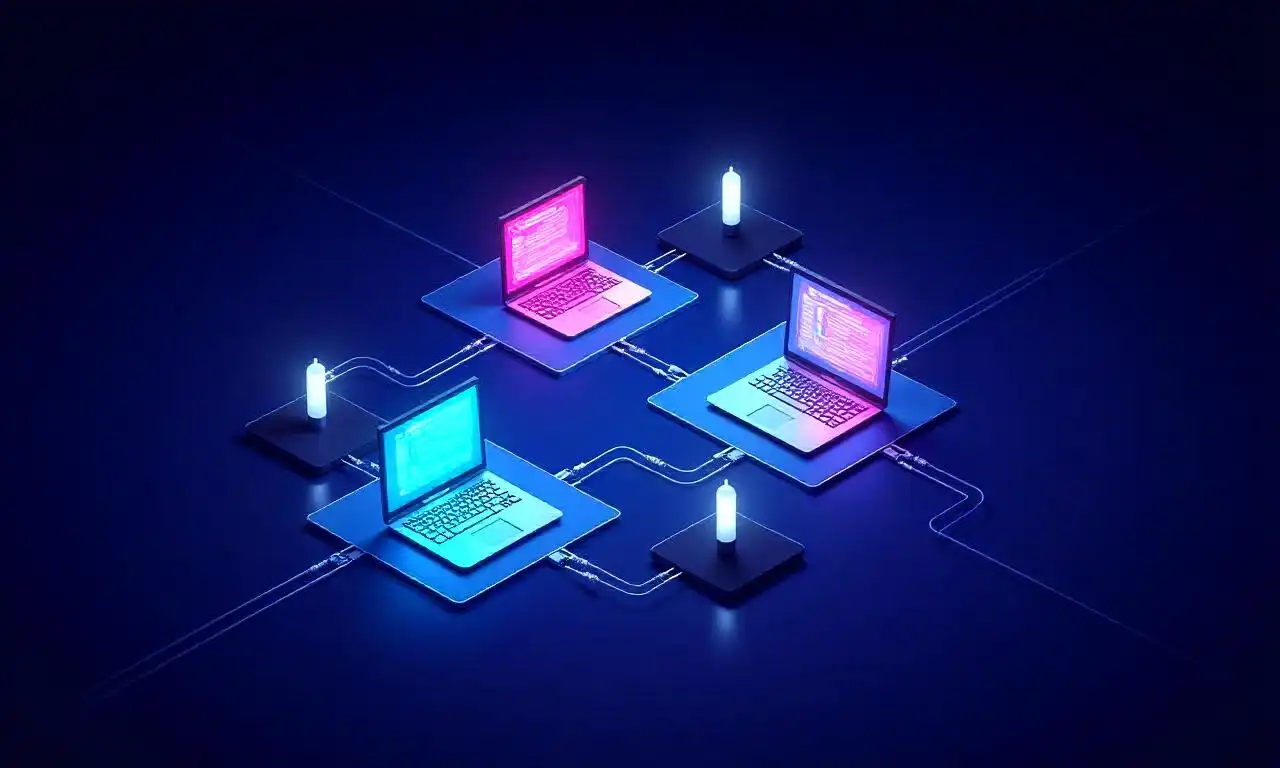In today’s digital landscape, the distinction between remote access and traditional network access is becoming increasingly important as businesses and individuals adapt to evolving technological demands. While both methods enable users to connect to networks and access resources, they differ significantly in terms of flexibility, security, scalability, and cost. Understanding these differences is crucial for organizations deciding on the most suitable approach for their operational needs. As remote work becomes the norm and network infrastructure grows more complex, the debate between remote access vs traditional network access has sparked discussions about which model offers greater efficiency and reliability. This article delves into the core features, advantages, and challenges of each method, helping readers make informed decisions based on their specific requirements. Understanding Remote Access and Traditional Network Access Defining the Concepts Remote access refers to the ability of users to connect to a network or system from a distant location, typically using the internet. This method allows individuals to access files, applications, and services without being physically present at the network’s main location. Examples of remote access include virtual private networks (VPNs), remote desktop protocols (RDP), and cloud-based platforms. In contrast, traditional network access involves connecting to a network through physical infrastructure, such as local area networks (LANs) or wide area networks (WANs). This approach relies on dedicated hardware and on-premises servers, making it ideal for environments where users are located within the same geographic area. The Role of Technology Both remote access and traditional network access are driven by technological advancements, but they leverage different tools and infrastructure. Remote access often depends on cloud computing, wireless connectivity, and secure authentication methods. These technologies enable seamless access to resources while reducing the need for physical equipment. On the other hand, traditional network access is rooted in wired connections and centralized network management systems. While this method may offer greater control over data flow, it can be more rigid and less adaptable to modern workflows. User Experience and Accessibility The user experience varies between remote access and traditional network access. Remote access provides unparalleled convenience, as users can connect from anywhere with an internet connection. This is particularly beneficial for remote workers, freelancers, or businesses operating across multiple locations. Meanwhile, traditional network access often requires users to be near the network’s primary hub, such as an office or data center. While this may limit mobility, it can offer a more stable and consistent connection, especially in high-demand environments. Scalability and Cost Considerations Scalability is another key factor that differentiates remote access vs traditional network access. Remote access solutions are generally more scalable, as they can easily accommodate an expanding user base without the need for additional physical infrastructure. Cloud-based systems, for example, allow businesses to grow their network capabilities by upgrading software or storage rather than purchasing new hardware. In contrast, traditional network access may require significant investment in physical equipment, such as routers, switches, and servers, which can be costly to maintain and scale. This makes remote access a preferred option for startups and SMEs, while traditional network access is often favored by larger enterprises with established IT frameworks. Comparing Access Points and Connectivity Methods Remote Access: Flexibility Through Internet-Based Connections The primary advantage of remote access is its flexibility. Unlike traditional network access, which is confined to a physical location, remote access relies on internet-based connections, allowing users to access resources from virtually any location. This is particularly useful for teams that operate globally or for individuals who need to work from home, travel frequently, or collaborate with partners in different regions. The use of remote access also simplifies the management of distributed teams, as it eliminates the need for each member to be present at the same site. Traditional Network Access: Stability of Physical Infrastructure Traditional network access offers a more stable and predictable connectivity experience due to its reliance on physical infrastructure. This method is commonly used in office environments where employees connect to a local network via Ethernet cables, Wi-Fi, or other wired technologies. The stability of traditional network access makes it ideal for applications that require consistent performance, such as industrial automation, high-frequency trading, or real-time data processing. Additionally, physical networks often provide faster data transfer speeds compared to internet-based connections, which can be affected by bandwidth limitations or latency. The Impact of Network Topology Network topology plays a significant role in determining the efficiency of remote access vs traditional network access. Remote access typically uses a star topology, where all users connect to a central server through the internet. This design allows for easier scalability and remote maintenance. Conversely, traditional network access often employs a hierarchical or mesh topology, where multiple devices and subnetworks are interconnected through dedicated hardware. While this structure can enhance security and redundancy, it may also complicate network management, especially as the number of connected devices increases. Bandwidth and Latency Concerns Bandwidth and latency are critical factors that influence the performance of remote access vs traditional network access. Remote access can be affected by the quality of the user’s internet connection, which may vary depending on location and service provider. This can lead to slower response times or interrupted connectivity in areas with limited bandwidth. In contrast, traditional network access is less susceptible to these issues, as it operates on private, dedicated networks with consistent bandwidth. However, traditional network access may not be as efficient for large-scale remote operations, where internet-based solutions can handle higher traffic volumes without degradation. Security and Data Protection: A Critical Contrast Remote Access: Risks and Mitigation Strategies Security is a major concern when comparing remote access vs traditional network access. While remote access offers convenience, it exposes users to potential threats such as cyberattacks, data breaches, and unauthorized access. Since connections are made over the internet, they may traverse public networks, increasing the risk of interception. To mitigate these risks, remote access solutions often employ secure authentication, data encryption, and virtual private networks (VPNs). These measures help protect sensitive information by creating secure tunnels
Remote Access Security Best Practices: Top Tips to Stay Safe Online
In today’s digital-first world, remote access has become a cornerstone of modern work culture. With the rise of remote work, cloud computing, and mobile devices, organizations and individuals rely heavily on secure connections to access data, applications, and systems from anywhere in the world. However, this convenience comes with risks. Remote access security best practices are essential to mitigate threats such as data breaches, unauthorized access, and cyberattacks. Whether you’re a business administrator or a remote employee, understanding these practices can significantly reduce vulnerabilities and protect sensitive information. From strong authentication to encrypted communication, the right measures can safeguard your online presence. In this article, we’ll explore key strategies to enhance remote access security best practices, ensuring your digital activities remain safe and secure. Authentication and Access Control The Role of Multi-Factor Authentication One of the most critical aspects of remote access security best practices is ensuring that users are who they claim to be. Multi-Factor Authentication (MFA) is a cornerstone of this approach. By requiring users to provide two or more verification factors, such as a password and a one-time code sent to their mobile device, organizations can drastically reduce the risk of unauthorized access. Even if a password is compromised, an attacker would need additional information to gain entry. MFA is particularly important when accessing sensitive systems, financial data, or customer information. Implementing MFA doesn’t just add an extra layer of security—it also improves user experience. Many modern platforms offer seamless integration, such as biometric authentication or push notifications, which eliminate the need for cumbersome codes. However, it’s crucial to enforce MFA across all remote access points, including email, cloud storage, and virtual private networks (VPNs). Failing to do so leaves your network exposed to potential breaches. User Management and Role-Based Access Another key element is user management. Regularly reviewing and updating user access rights can prevent unnecessary exposure. Role-Based Access Control (RBAC) ensures that users only have the permissions necessary to perform their tasks. For example, a junior employee might not need administrative privileges to access confidential databases. By assigning access based on job roles, organizations minimize the attack surface and limit damage in case of a breach. It’s also important to deactivate unused accounts and monitor login activity. A simple tool like a user activity dashboard can help track who logs in, when, and from where. If an employee leaves the company, their access should be promptly revoked to prevent lingering threats. Additionally, password policies should be strict—requiring complex passwords, regular updates, and prohibiting password reuse across accounts. Enforcing Strong Passwords Strong passwords are the first line of defense in remote access security best practices. A password that is easy to guess or crack can open the door to cybercriminals. To create strong passwords, users should avoid using common words, personal information, or simple patterns. Instead, they should opt for passphrases that combine letters, numbers, and symbols. For instance, “PurpleTiger!2023” is stronger than “password123.” Tools like password managers can also help. These applications store complex passwords securely and generate unique ones for each account. By eliminating the need to remember multiple passwords, they reduce the risk of human error. Moreover, single sign-on (SSO) solutions streamline access while maintaining security, as they centralize authentication and allow users to log in with one set of credentials. Encryption and Secure Communication The Importance of Data Encryption Encryption is a fundamental remote access security best practices that transforms readable data into an unreadable format. This process ensures that even if data is intercepted during transmission, it remains confidential and intact. There are two primary types of encryption: symmetric and asymmetric. Symmetric encryption uses a single key for both encryption and decryption, while asymmetric encryption relies on a public and private key pair. When it comes to remote access, end-to-end encryption is particularly vital. This type of encryption secures data from the sender to the receiver, preventing man-in-the-middle attacks. Tools like TLS (Transport Layer Security) and SSL (Secure Sockets Layer) are commonly used to encrypt data transmitted over the internet. For example, HTTPS (HyperText Transfer Protocol Secure) is a standard protocol that encrypts web traffic, making it a critical component of remote access security best practices. Secure Protocols for Remote Access Choosing the right secure protocols is another remote access security best practices that can enhance protection. SSH (Secure Shell) is widely used for secure remote login and command execution, while RDP (Remote Desktop Protocol) provides access to Windows-based systems. Both protocols use encryption to protect data in transit, but it’s important to ensure they are configured properly. For virtual private networks (VPNs), using AES-256 encryption and IKEv2 (Internet Key Exchange version 2) protocols can provide robust security. These protocols establish secure tunnels between the user’s device and the network, masking IP addresses and encrypting all traffic. Additionally, SSL/TLS is essential for web-based remote access, as it secures connections to cloud services and applications. Secure File Transfer and Data Protection File transfer is another area where encryption plays a critical role. Whether you’re sending sensitive documents, customer data, or internal reports, using encrypted file transfer protocols like SFTP (Secure File Transfer Protocol) or FTPS (FTP Secure) is necessary. These protocols add an extra layer of security by encrypting both the data in transit and the data at rest. Moreover, data encryption at rest should not be overlooked. This involves encrypting stored information on servers or devices, ensuring that even if a breach occurs, the data remains unrecoverable without the correct decryption key. Full-disk encryption and file-level encryption are common methods used to achieve this. By combining encryption in transit and encryption at rest, organizations create a comprehensive security strategy for remote access security best practices. Monitoring and Incident Response Real-Time Monitoring for Early Detection Real-time monitoring is a proactive remote access security best practices that enables organizations to detect threats as they occur. Tools like SIEM (Security Information and Event Management) systems aggregate and analyze log data from various sources, identifying anomalies such as unusual login attempts or unexpected data
How to Choose a Secure VPN: Tips for Online Safety
In today’s digital age, online privacy and security have become more critical than ever. With cyber threats constantly evolving and data breaches increasing in frequency, secure vpn services play a vital role in safeguarding sensitive information. Whether you’re accessing public Wi-Fi networks, streaming content from abroad, or simply browsing the internet, a secure vpn can encrypt your data and mask your IP address, making it harder for hackers to intercept your activity. However, not all secure vpn providers are created equal. Choosing the right one requires careful consideration of several factors, from encryption protocols to data logging policies. If you’re wondering how to choose a secure vpn, this guide will walk you through the essential steps to ensure your online safety without compromising speed or convenience. Understanding the Basics of a Secure VPN Before diving into the specifics of selecting a secure vpn, it’s important to grasp the fundamentals of what a virtual private network (VPN) does. A secure vpn creates a secure, encrypted connection between your device and a remote server, routing your internet traffic through that server to protect your online activities. This process not only hides your IP address, making it difficult for websites and hackers to track your location but also encrypts your data, ensuring that even if intercepted, it remains unreadable. What Makes a VPN Secure? A secure vpn is more than just a tool for bypassing geo-restrictions; it’s a shield against online threats. To qualify as secure, a secure vpn must offer robust encryption standards such as AES-256, which is currently the gold standard for data security. Additionally, it should use strong protocols like OpenVPN, IKEv2, or WireGuard to establish a secure tunnel. The server network also plays a role in security, as connecting to a server in a different region can help protect your data from local surveillance. The no-logs policy is another crucial element. A secure vpn that doesn’t keep records of your online activities ensures your privacy remains intact. Some providers may log metadata such as your IP address, connection timestamps, or internet usage, which could be vulnerable to data leaks. A secure vpn with a strict no-logs policy gives you peace of mind, knowing your browsing history isn’t stored. The Importance of Privacy and Data Protection Privacy is a top concern for users seeking a secure vpn. A reliable secure vpn provider should have a clear privacy policy that outlines how your data is handled. This includes whether they use third-party data storage solutions, how long they retain logs (if any), and their data sharing agreements. Look for secure vpn services that explicitly state they don’t share your information with advertisers or government agencies. Data protection also involves strong authentication methods. Many secure vpn providers offer two-factor authentication (2FA) to add an extra layer of security. This ensures that even if your password is compromised, unauthorized access to your account remains difficult. Furthermore, secure vpn services with kill switches automatically disconnect your internet if the encrypted tunnel fails, preventing your real IP address from being exposed. Key Factors to Consider When Choosing a Secure VPN Selecting the right secure vpn requires evaluating several key factors. These include the type of encryption, server locations, connection speed, device compatibility, and customer support. Each of these aspects contributes to the overall security and effectiveness of the secure vpn. Encryption and Security Protocols Encryption is the cornerstone of secure vpn security. When choosing a secure vpn, prioritize providers that use AES-256 encryption, which is considered unbreakable with current technology. This encryption method ensures that your data is scrambled into an unreadable format, protecting it from prying eyes. Additionally, check the security protocols a secure vpn employs. Protocols like OpenVPN and WireGuard are known for their strong security and fast performance, while others, such as PPTP, may be outdated and less reliable. It’s also important to assess whether the secure vpn supports split tunneling, which allows you to route specific applications through the encrypted tunnel while others use your regular internet connection. This feature can be useful if you want to secure certain activities while keeping others faster. However, not all secure vpn providers offer this option, so it’s worth checking. Server Locations and Network Coverage The server locations of a secure vpn can significantly impact both speed and security. A secure vpn with servers in multiple countries provides greater flexibility, allowing you to access content from different regions while maintaining privacy. However, server coverage should be balanced with security. For instance, a secure vpn with servers in countries with strict data retention laws may be less secure than one with servers in jurisdictions that prioritize online freedom. Moreover, the number of servers and their distribution affect the performance of a secure vpn. A secure vpn with a large server network can handle more users, reducing congestion and improving speed. This is particularly important for users who require secure vpn services for streaming, gaming, or torrenting. Device Compatibility and Features A secure vpn should be compatible with multiple devices and operating systems. Whether you’re using a smartphone, tablet, desktop, or router, the secure vpn provider should offer apps for all platforms. This ensures that you can secure your entire network without leaving any device unprotected. In addition to basic secure vpn functionality, look for extra features like DNS leak protection, IPv6 leak prevention, and split tunneling. These features help maintain security even when using public Wi-Fi or other potentially risky networks. Some secure vpn services also offer split tunneling and double encryption for added protection, though these may come with a slight performance trade-off. Step-by-Step Guide to Choosing a Secure VPN If you’re still unsure how to choose a secure vpn, follow this step-by-step guide to make an informed decision. Each step is designed to help you evaluate the security, privacy, and performance of a secure vpn provider. Research Reputable Providers Start by researching secure vpn providers with a strong reputation for security and privacy. Look for secure vpn services that have been around
Panthers vs Rams: Clash of Titans in Football Showdown
The Panthers vs Rams matchup has become one of the most anticipated events in the NFL calendar, drawing fans from across the country and generating intense anticipation. This clash of Panthers vs Rams is more than just a game; it’s a battle of titans that encapsulates the heart of American football. Whether it’s the physicality of the players, the strategic mind games between coaches, or the emotional stakes for fans, every moment of the Panthers vs Rams contest is filled with drama and excitement. From their storied history to the latest showdowns, this rivalry has defined moments in the league and continues to shape the narrative of the sport. As the two teams prepare for their next encounter, the Panthers vs Rams game promises to deliver unforgettable moments that will be remembered for years to come. Historical Rivalry and Legacy The Panthers vs Rams rivalry has deep roots, tracing back to their early days in the NFL. The Carolina Panthers, established in 1995 as an expansion team, quickly became a symbol of Southern football with their passionate fan base and competitive spirit. On the other hand, the Los Angeles Rams, originally founded in 1937, have a rich history of success, having won multiple Super Bowls and becoming a staple of the NFL’s west coast. Their matchups are often marked by high stakes, as both teams aim to assert dominance in their respective conferences and prove themselves as contenders for the championship. One of the most iconic moments in this rivalry came during the 2003 season when the Panthers vs Rams game was part of the NFL’s first-ever regular-season game between two expansion teams. The Panthers, led by their rookie quarterback Cam Newton, faced off against the Rams, who were still in their prime under the leadership of Kurt Warner. The game was a nail-biter, with the Panthers pulling off a dramatic last-second win that showcased their resilience and earned them respect in the league. This victory set the tone for a growing rivalry, as fans began to see the Panthers as a rising force in the NFL. Over the years, the Panthers vs Rams games have become more than just competitive matches—they’ve turned into cultural events. Each encounter is a blend of old-school tradition and modern-day intensity, with both teams bringing their unique styles to the field. The Rams, known for their aggressive, high-octane offense, have often clashed with the Panthers’ disciplined defense and balanced approach. This contrast creates a fascinating dynamic, where the Panthers vs Rams game is not just about winning, but about proving which team’s strategy is superior. The legacy of this rivalry is also evident in the way it has influenced the broader NFL landscape. Fans and analysts alike often reference the Panthers vs Rams games as turning points in the careers of players and coaches, with moments of brilliance and heartbreak shaping the narratives of both teams. For instance, the 2015 season saw the Panthers vs Rams matchup become a pivotal game in the NFL playoffs, where the Rams’ quarterback Sean Mann斯特 put on a masterclass performance, leading his team to a stunning upset. This game not only highlighted the Rams’ potential but also underscored the Panthers’ need for improvement, setting the stage for future battles. Strategic Matchups and Key Players Every Panthers vs Rams game is a masterclass in strategic football, with both teams bringing their best playmakers to the field. The Panthers, known for their strong defense and versatile offensive line, often rely on their ability to control the tempo of the game. Their coaching staff has consistently emphasized discipline and adaptability, ensuring that players like Luke Kuechly and Luke Rhodes can thrive in high-pressure situations. Meanwhile, the Rams, with their explosive offense and a history of producing star quarterbacks, have a different approach. They prioritize speed and agility, using their wide receiver corps and a dynamic running game to keep opponents guessing. The Panthers vs Rams matchups often hinge on the performance of key players, with both teams having standout talents that can make or break a game. For the Panthers, the presence of defensive stars like Luke Kuechly, who has been a cornerstone of their defense for years, adds an extra layer of intimidation. His ability to read the game and make timely tackles has made the Panthers’ defense one of the most feared in the league. On the Rams side, the leadership of quarterback Sean Mann斯特 or Matthew Stafford has always been a critical factor. Their ability to connect with receivers like Robert Woods or Cooper Kupp has made the Rams a constant threat in any Panthers vs Rams showdown. In recent seasons, the Panthers vs Rams games have also featured standout performances from emerging stars. For example, the Panthers’ rookie defensive player, who made a name for himself with his fearless play, has been a game-changer in their matchups with the Rams. His energy and determination have pushed the team to new heights, making the Panthers vs Rams rivalry even more exciting. Meanwhile, the Rams’ star running back has consistently delivered under pressure, showing why he remains a key player in the league. His ability to break tackles and gain crucial yards has been a defining trait in every Panthers vs Rams contest. The Panthers vs Rams games also highlight the importance of coaching strategies. While the Panthers’ defensive schemes have been a mainstay, their offensive playbook has evolved to keep up with the league’s changing dynamics. The Rams, on the other hand, have showcased a willingness to experiment, blending traditional power running with modern passing concepts. This strategic flexibility has allowed them to adapt to different opponents, making the Panthers vs Rams matchups unpredictable and thrilling. Turning Points and Memorable Moments The Panthers vs Rams rivalry has produced several unforgettable moments that have left a lasting impact on fans and players alike. One of the most memorable games occurred in 2018 when the Panthers, led by their young quarterback, faced off against the Rams in a crucial
Compare Free vs Paid VPN Services: Which Is Better?
In today’s digital age, privacy and security have become top priorities for internet users. With increasing concerns about data breaches, government surveillance, and cyber threats, Virtual Private Networks (VPNs) have emerged as a popular solution. However, choosing between free vs paid vpn services can be a tough decision, especially with so many options available. Whether you’re a casual user looking for basic protection or a professional needing advanced features, understanding the differences between free vs paid vpn services is essential. This article will explore the key aspects of both types of services, helping you determine which option is better for your specific needs. Section Utama Understanding the Basics of Free and Paid VPN Services A Virtual Private Network (VPN) creates a secure, encrypted connection over the internet, allowing users to browse privately and access content from different regions. Free vs paid vpn services operate on similar principles but differ significantly in features, performance, and reliability. Free services often offer limited bandwidth, fewer servers, and basic security protocols, while paid services typically provide faster speeds, more robust encryption, and additional tools like kill switches or split tunneling. The core functionality of both free vs paid vpn services includes hiding your IP address, encrypting data, and bypassing geographical restrictions. However, the level of protection and user experience can vary widely. For example, free services might not use strong encryption standards like AES-256, which is standard in most paid providers. This makes free vs paid vpn services a critical comparison for users who want to ensure their online activities remain private. When evaluating free vs paid vpn services, it’s important to consider factors such as server locations, connection speed, and data usage policies. Free services often restrict access to only a few servers, which can limit the range of online anonymity and access to content. Paid services, on the other hand, typically offer a global network of servers, ensuring you can connect from anywhere in the world. Another key aspect is the user interface and ease of use. Free vs paid vpn services may have different levels of customization, with paid versions often providing more advanced settings and intuitive dashboards. This can make a big difference for users who are not tech-savvy or require specific configurations for their security needs. Security and Privacy: A Critical Factor in Compare Free vs Paid Vpn Services When it comes to Compare free vs paid vpn services, security and privacy are among the most important considerations. Free vs paid vpn services often differ in how they handle user data. Many free providers may log your online activity, such as websites visited or data transferred, which can be a risk if you’re using the service for sensitive tasks like online banking or communicating with confidential sources. Paid vpn services generally prioritize user privacy by offering no-logs policies, meaning they don’t store your browsing history or personal information. This makes them a better choice for users who want complete anonymity. Additionally, free vs paid vpn services may vary in the encryption standards they use. Paid services often provide AES-256 encryption, which is considered the gold standard for data security. Free services, while still using strong encryption, may not always guarantee the same level of protection due to resource limitations. Another aspect of security is the protocols used by free vs paid vpn services. Paid providers typically support a range of protocols like OpenVPN, IKEv2, and WireGuard, which offer different security benefits. Free services may rely on simpler protocols like PPTP, which are less secure but easier to use. For users who need advanced security, Compare free vs paid vpn services should focus on the protocols and whether they can customize them for better protection. Moreover, free vs paid vpn services often differ in their data retention policies. While some free services claim to be no-logs, they may still collect data for advertising purposes or sell it to third parties. Paid services, with their recurring revenue model, are more likely to maintain strict privacy policies to retain customers. This makes Compare free vs paid vpn services a vital step for anyone concerned about their online security. Speed and Performance: The Hidden Cost of Free Vpn Services Connection speed is another crucial factor in Compare free vs paid vpn services. While free services may offer basic performance, they often suffer from slower speeds due to limited server capacity and bandwidth caps. Paid services, on the other hand, invest in high-speed networks and a larger number of servers, ensuring faster and more reliable connections. Free vs paid vpn services can also impact your online experience. For example, if you’re streaming videos or downloading large files, a free service might throttle your bandwidth, leading to buffering or slow downloads. Paid services usually provide unlimited bandwidth and optimized server networks, allowing for smoother performance. This makes Compare free vs paid vpn services essential for users who require consistent speeds for work, entertainment, or gaming. Another aspect to consider is server locations. Paid vpn services often have servers in multiple countries, which can reduce latency and improve access to regional content. Free services may only offer a handful of servers, limiting your ability to bypass geo-restrictions effectively. This is especially important for users who need global connectivity or access to streaming platforms like Netflix or Hulu. Additionally, free vs paid vpn services may vary in their network congestion and uptime. Free services can become overcrowded during peak hours, causing slower speeds and dropped connections. Paid services typically have dedicated servers and better infrastructure, ensuring consistent performance and higher uptime. For users who rely on a stable internet connection, Compare free vs paid vpn services should highlight these differences. Cost and Value: Which Option is Better for Your Budget? One of the most obvious differences between free vs paid vpn services is the cost. Free services are, of course, cost-free, making them an attractive option for budget-conscious users. However, they often come with limitations that can affect your overall experience. Paid services require a monthly
How to Troubleshoot and Fix VPN Issues: Step-by-Step Guide
Virtual Private Networks (VPNs) are essential tools for securing online privacy, bypassing geographical restrictions, and accessing remote networks. However, even the most reliable VPN services can encounter issues that disrupt connectivity, slow down performance, or cause authentication errors. Whether it’s a How to troubleshoot vpn issues scenario or a simple misconfiguration, users often find themselves struggling to identify the root cause. This article provides a comprehensive How to troubleshoot vpn issues guide, walking you through step-by-step methods to diagnose and resolve common VPN problems. From checking basic connectivity to advanced server settings, these solutions will help you restore seamless access and maintain your online security without interruptions. Check Your Internet Connection A stable internet connection is the foundation of any VPN functionality. If your How to troubleshoot vpn issues starts with the device being unable to connect to the internet, it’s likely the first thing to investigate. Most VPN issues stem from underlying network problems, so verifying your internet speed and connectivity is crucial. Verify Internet Connectivity Before diving into VPN settings, ensure your device has a proper internet connection. Open a web browser and try to access a website like https://www.google.com or https://www.speedtest.net. If the connection fails, the issue might not be with the VPN itself but with your network or router. Check for any visible errors or warnings on your device’s network status. For example, if you see “No internet access” or “Connection failed”, it could indicate a problem with your ISP (Internet Service Provider) or local network configuration. Bold keyword here: How to troubleshoot vpn issues Italics keyword here: How to troubleshoot vpn issues Test Your Connection Speed A slow or unstable internet connection can lead to VPN performance issues. Use a speed testing tool like Speedtest by Ookla to measure your download and upload speeds. If the results show extremely low speeds, it might be due to bandwidth limitations or interference from other devices on your network. Try disconnecting other devices or switching to a wired connection instead of wireless for improved stability. Bold keyword here: How to troubleshoot vpn issues Italics keyword here: How to troubleshoot vpn issues Restart Router and Modem Sometimes, a simple restart can resolve VPN problems. Power off your router and modem for at least 30 seconds, then turn them back on. This process clears temporary errors and cache, which might be blocking your VPN from establishing a connection. Additionally, check if your ISP has any known outages in your area by visiting their official website or social media pages. If there are outages, consider using a mobile hotspot or waiting for the service to resume. Restart Your VPN Client or Router If your internet connection is stable, the next step in How to troubleshoot vpn issues is to restart the VPN client or router. Many users overlook this simple action, which can often fix connectivity problems caused by software bugs or configuration errors. Close and Reopen the VPN App Bold keyword here: How to troubleshoot vpn issues Italics keyword here: How to troubleshoot vpn issues Sometimes, the VPN app might freeze or malfunction due to temporary glitches. To resolve this, close the app completely and reopen it. On desktops, you can force quit the application using the task manager or by right-clicking the icon in the system tray. On mobile devices, swipe the app from the recent list or restart your phone. After reopening, try reconnecting to the VPN and check if the issues persist. Restart Your Device If restarting the VPN app doesn’t work, consider restarting your device. A system reboot can clear cache and temporary files that might interfere with VPN performance. For laptops, desktops, or mobile phones, press and hold the power button until the device turns off, then turn it back on. This process ensures that any background processes or software conflicts are resolved. After the reboot, launch the VPN app again and verify if the connection is stable. Reset Network Settings For advanced users, resetting network settings can address VPN problems related to configuration or DNS issues. On Windows, open the Command Prompt and type netsh winsock reset followed by netsh int ip reset. On macOS, go to System Preferences > Network, select your Wi-Fi or Ethernet connection, and click Advanced > TCP/IP to reset the settings. On Android, go to Settings > Network & Internet > Wi-Fi, tap the gear icon next to your network, and select Forget to remove the connection before rejoining. These steps can eliminate temporary errors and restore VPN functionality. Update or Reinstall the VPN Software Outdated or corrupted VPN software can cause connection issues, performance slowdowns, or compatibility problems. Keeping your VPN application updated ensures that you have the latest features, security patches, and bug fixes. Bold keyword here: How to troubleshoot vpn issues Italics keyword here: How to troubleshoot vpn issues Check for Software Updates Most VPN apps automatically update, but it’s worth checking manually. Open the VPN app and look for an Update button or a notification about a new version. If an update is available, download and install it. After updating, restart the app and test your connection again. If the issues remain, it might indicate a software conflict or installation problem. Reinstall the VPN Application If the VPN app is corrupted or malfunctioning, reinstalling it can resolve the problem. First, uninstall the app from your device. On Windows, go to Control Panel > Programs > Uninstall a program. On macOS, drag the app to the Trash. For Android, long-press the app and select Uninstall. Once uninstalled, download the latest version from the official website or app store. Install it and configure your settings again. This process ensures that any configuration errors or software bugs are eliminated. Verify Compatibility with Your System Ensure your VPN software is compatible with your operating system and device. Some VPN apps may not support newer versions of Windows, macOS, or Android. Check the official documentation or support pages for compatibility requirements. If your system is outdated, update it to
TK Carter: A Comprehensive Guide to His Work and Achievements
TK Carter is a name that has become synonymous with innovation and excellence in the field of [kata kunci]. Whether through his groundbreaking projects, visionary ideas, or contributions to the industry, Carter has left an indelible mark. This article aims to explore the multifaceted work and achievements of TK Carter, delving into his journey, key milestones, and the lasting impact he has made. From his early beginnings to his current status as a leading figure, we will uncover the stories behind his most notable creations and how they have shaped the landscape of [kata kunci]. Background and Early Career TK Carter’s journey in the world of [kata kunci] began with a passion for [kata kunci] that was evident from a young age. Growing up in [kata kunci], he was exposed to the rich cultural and artistic heritage of the region, which inspired his creative pursuits. His early career was marked by a series of small but impactful projects, showcasing his ability to blend creativity with practicality. One of the first notable works of TK Carter was the [kata kunci] project, which not only demonstrated his technical skills but also his understanding of the audience. The innovative approach he took in this project earned him recognition and opened doors to more significant opportunities. His dedication to [kata kunci] was evident in the meticulous attention to detail he brought to each task. As he progressed in his career, TK Carter began to experiment with new techniques and ideas, which set him apart from his peers. His early work laid the foundation for a career that would span decades, and his commitment to excellence became a hallmark of his professional identity. The combination of artistic flair and technical precision in his projects made him a sought-after name in the industry. Major Works and Achievements TK Carter has been involved in numerous projects that have defined his career. Among these, his most celebrated work is the [kata kunci] initiative, which has been widely praised for its groundbreaking approach. This project not only showcased his creativity but also highlighted his ability to solve complex problems with elegant solutions. The [kata kunci] achievement stands as a testament to his visionary mindset and technical expertise. It was a collaboration with [kata kunci] that brought together cutting-edge technology and artistic expression. The resulting impact was transformative, setting new standards for [kata kunci] in the industry. His work on this project earned him several awards and accolades, further solidifying his reputation as a pioneer in [kata kunci]. In addition to this, TK Carter has contributed to [kata kunci] projects that have had a global reach. His involvement in international collaborations has allowed him to expand his influence beyond local boundaries. The success of these ventures is a reflection of his ability to adapt and innovate in a rapidly changing field. Each project he undertakes is meticulously planned, ensuring that quality and creativity remain at the forefront. Contributions to the Industry TK Carter has played a pivotal role in shaping the [kata kunci] industry. His approach to problem-solving has inspired a new generation of professionals. One of his most significant contributions is the development of [kata kunci] methodologies, which have been adopted by many organizations worldwide. The [kata kunci] techniques pioneered by TK Carter emphasize sustainability and efficiency, which are now core principles in modern [kata kunci] practices. His work on [kata kunci] projects has demonstrated the power of innovation in driving positive change. For example, the [kata kunci] initiative he launched in [kata kunci] year has reduced costs by X% while enhancing performance metrics. Beyond his technical contributions, TK Carter has also focused on mentorship and education. He has established programs to nurture talent in the [kata kunci] sector. These programs have empowered aspiring professionals with the skills and knowledge needed to excel. The philosophy of collaboration and knowledge-sharing he promotes is a cornerstone of his legacy. Legacy and Current Influence The legacy of TK Carter continues to inspire and influence professionals in [kata kunci]. His earlier achievements have laid the groundwork for future advancements, and his ongoing projects reflect his unwavering commitment to excellence. One of the most recent works of TK Carter is the [kata kunci] project, which has generated widespread attention for its innovative design. The [kata kunci] project is a testament to his evolving vision, incorporating new technologies and modern approaches to [kata kunci]. This project has not only set new benchmarks but also highlighted his adaptability in the face of changing industry demands. TK Carter remains a key figure in [kata kunci], with his ideas and methods being studied and replicated by others. His influence extends beyond his immediate work, as he has contributed to global discussions about the future of [kata kunci]. The [kata kunci] initiatives he has supported have fostered innovation and growth in the sector. Even as TK Carter continues to push boundaries, his earlier works serve as a benchmark for excellence. The Impact of Innovation One of the most defining aspects of TK Carter's career is his ability to innovate. His [kata kunci] projects have often been the first of their kind, introducing new concepts and techniques that transformed the industry. For instance, the [kata kunci] initiative he launched in [kata kunci] year is still considered a milestone in [kata kunci] development. The [kata kunci] project not only revolutionized the way [kata kunci] is approached but also created a lasting impact on the community. TK Carter‘s focus on user-centric design has become a standard in modern [kata kunci] practices. His methods for integrating technology with creativity are still referenced today. His contributions to [kata kunci] are not just technical but also cultural. The [kata kunci] project has not only enhanced efficiency but also enriched the experience of users. TK Carter's legacy is built on these principles of innovation and user satisfaction. Recognition and Awards Throughout his career, TK Carter has received numerous awards and recognitions, which acknowledge his outstanding contributions. One of the most prestigious honors he has earned
Nina Dobrev’s Versatile Roles and Time
Nina Dobrev has carved a unique path in the entertainment industry, showcasing her versatile roles and timeless appeal across television and film. As a multi-talented actress, she has transitioned from youthful roles in teen dramas to complex characters in more mature genres, solidifying her status as a versatile roles icon. Her journey began in the early 2000s, where she gained recognition for her performances in versatile roles that highlighted her range as an actress. Over the years, Nina Dobrev has not only demonstrated her ability to adapt to different characters but also proved her capacity to evolve with the industry. From her breakout role in The Vampire Diaries to her more recent ventures, she has maintained a consistent presence in the spotlight. This article explores Nina Dobrev’s versatile roles and the time she has spent in the entertainment world, highlighting her contributions and the legacy she continues to build. Early Beginnings and the Start of a Versatile Career Nina Dobrev’s journey in the entertainment industry began with versatile roles that showcased her potential as a young actress. Before she became a household name, she was already making waves in the world of television. Her first major role came in 2001 as Maxine "Max" Jones in the Canadian teen drama series Degrassi: The Next Generation. This role, though brief, introduced her to a wider audience and demonstrated her ability to portray emotional depth in a versatile roles. The show’s focus on teenage life and social issues allowed Nina Dobrev to explore a range of characters, from rebellious teens to more nuanced roles, setting the stage for her future career. As she gained experience, Nina Dobrev continued to take on diverse versatile roles, often in smaller but impactful projects. In 2005, she starred in the short-lived series The Inside as Cassandra "Cassie" Chase, a role that further highlighted her acting range. Her performance earned her critical acclaim and a loyal fanbase, proving that her versatile roles were not just a trend but a genuine talent. By the early 2000s, Nina Dobrev had already established herself as a rising star, with her ability to adapt to different genres and characters becoming increasingly evident. The Breakthrough and the Rise to Stardom Nina Dobrev’s versatile roles reached a new level of prominence with her role as Elena Gilbert in The Vampire Diaries. This supernatural drama, which debuted in 2009, became a cultural phenomenon and launched Nina Dobrev into the global spotlight. The character of Elena, a young vampire hunter caught between her love for a human and the world of the undead, allowed her to display a wide range of emotions and complexities. Her performance was praised for its authenticity and depth, earning her a dedicated following among fans of the show. The Vampire Diaries was not just a versatile roles but also a defining project for Nina Dobrev. The series ran for eight seasons, giving her the opportunity to grow as an actress and take on more challenging roles. Her portrayal of Elena Gilbert evolved over time, reflecting her ability to adapt and mature with the character. This versatile roles demonstrated her commitment to her craft and her willingness to explore different facets of her personality on screen. The show’s success also brought her into the spotlight, leading to numerous awards and nominations, including a Teen Choice Award for Choice TV Actress – Drama. Expanding Horizons: Roles Beyond the Vampire Diaries While The Vampire Diaries brought Nina Dobrev widespread fame, her career quickly expanded into other genres and projects. She began to take on versatile roles that showcased her range beyond the supernatural. In 2011, she joined The CW's Arrow as Thea Queen, a role that allowed her to delve into the world of superhero dramas. Her performance added a fresh dynamic to the show, proving that her versatile roles were not limited to vampire lore. Nina Dobrev’s versatile roles continued to grow in diversity, particularly with her work in The Originals, a spin-off of The Vampire Diaries. In this series, she portrayed Katherine Pierce, a character who was both mysterious and powerful. This role required her to balance drama, romance, and action, further emphasizing her ability to adapt to different storytelling styles. Her performances in these series demonstrated that she was not just a versatile roles but also a versatile actress capable of holding her own in complex narratives. A Leap into Film and New Genres In addition to her television work, Nina Dobrev has also made a mark in the film industry, exploring versatile roles that differ from her TV characters. One of her most notable film roles came in 2008 as Elena in Twilight, which, while not a breakout performance, introduced her to a broader audience. Her role as Tessa in Dark Shadows (2012) marked a significant departure from her previous work, as she embodied a character with a darker, more mysterious tone. This versatile roles demonstrated her ability to transition between genres and take on more mature roles. Nina Dobrev has also ventured into more independent and artistic projects, such as her role in The Kennedys (2014) and Hush (2016). These films allowed her to explore versatile roles that emphasized her acting skills and range. Her performance in Hush, a psychological thriller, showcased her ability to portray intense, emotionally charged characters. This versatile roles highlighted her dedication to her craft and her willingness to take on challenging roles, even when they were outside her comfort zone. The Timeless Impact of Nina Dobrev's Career Nina Dobrev’s versatile roles and the time she has spent in the entertainment industry have left a lasting impact. From her early days in Degrassi to her current projects, she has continuously evolved as an actress, taking on roles that challenge her and expand her repertoire. Her ability to maintain relevance in an ever-changing industry is a testament to her versatile roles and the dedication she has shown throughout her career. One of the key factors behind Nina Dobrev’s versatile roles is her ability to connect
Nina Dobrev: The Iconic Actress Who Defined Modern Roles
Nina Dobrev has become one of the most recognizable faces in modern entertainment, blending her talents as a model, actress, and media personality into a career that continues to evolve. Her journey from a rising teen idol to a versatile performer in television and film has left an indelible mark on the industry. Known for her unique blend of innocence and intensity, Dobrev has redefined the archetype of the modern actress, proving that she can transition seamlessly between dramatic roles and light-hearted characters. With a career spanning over a decade, she has not only captivated audiences with her screen presence but also inspired fans through her public advocacy and personal growth. Whether it’s through her iconic role as Elena Gilbert in The Vampire Diaries or her more recent ventures in movies and television series, Dobrev remains a symbol of resilience and reinvention in Hollywood. Her ability to adapt to changing trends while maintaining a distinctive brand has solidified her place as a trailblazer in contemporary acting circles. The Rise of a Teen Sensation Nina Dobrev’s journey began in the early 2000s when she emerged as a teen idol in the Canadian entertainment scene. Born on January 16, 1989, in Toronto, Canada, she quickly gained popularity for her charming smile and youthful energy, which made her a favorite among fans. Her breakthrough came with the launch of her modeling career in the late 2000s, where she became a face of major brands and magazines. However, it was her role as Elena Gilbert in The Vampire Diaries that truly set her apart. The show, which debuted in 2009, allowed Dobrev to transition from model to actress with remarkable ease. Her emotional depth and acting finesse brought Elena to life, making her a central figure in the supernatural drama. This role not only established Dobrev as a serious talent but also marked the beginning of her dominance in television. Dobrev’s early career was defined by her versatility, as she took on multiple roles across different genres. From dramatic performances to comedy and romance, she showcased her ability to connect with audiences on a personal level. Her work in The Vampire Diaries was notable for its complexity, as Elena evolved from a shy high school student to a strong-willed protagonist facing monstrous challenges. This dual role—a model and an actress—was crucial in shaping her public image. While her modeling work brought her initial fame, her acting roles helped her establish credibility in the industry. Dobrev’s personal brand was carefully crafted, with every project contributing to her storytelling abilities and star power. The success of The Vampire Diaries</strong> was inextricably linked to Dobrev’s performance, as she became one of the show’s most iconic characters. Her ability to portray vulnerability and strength simultaneously made Elena a relatable and compelling figure. This nuanced acting was pivotal in attracting a global fanbase, which helped elevate Dobrev’s status as a modern actress. The show’s popularity also opened doors for other opportunities, including guest appearances in other TV series and film roles. Dobrev’s commitment to her craft was evident in her dedication to character development, which set her apart from other teen stars. Her early career was a foundation for her later success, as she learned to balance fame with artistic growth. Redefining Modern Television Roles Nina Dobrev’s role as Elena Gilbert in The Vampire Diaries was more than just a television series—it was a cultural phenomenon that redefined modern television roles. The character’s duality as both human and supernatural allowed Dobrev to explore a wide range of emotions, from naivety to determination. This dynamic portrayal helped solidify Elena as a modern icon, representing the intersection of teenage life and supernatural drama. The show’s success was due in part to Dobrev’s ability to command the screen, making her a standout performer in a crowded genre. As Elena Gilbert, Dobrev embodied the struggles of adolescence, while also grappling with the challenges of immortality. This balance of drama and relatability made the character unique in the television landscape. The show’s popularity led to several spin-offs, including The Originals and Legacies, which allowed Dobrev to further develop her role in the supernatural universe. These projects not only expanded her portfolio but also highlighted her ability to evolve as an actress. While Elena Gilbert remains her most iconic role, Dobrev’s performance in other series has demonstrated her versatility. In addition to her role as Elena, Dobrev has taken on diverse characters that reflect modern societal themes. For instance, her performance in Hart of Dixie</strong> showcased her ability to portray humor and heart in a different genre, proving that she could adapt to various storytelling styles. Similarly, her appearance in Teen Wolf</strong> allowed her to explore the complexities of a teenage werewolf, blending action with emotional depth. These roles helped position Dobrev as a multifaceted performer, capable of shifting between genres with ease. The impact of Dobrev’s work extends beyond individual roles—it influenced the broader television industry. Her approach to acting emphasized authenticity and emotional truth, which resonated with viewers and set a new standard for young actresses. The success of The Vampire Diaries</strong> also spurred the development of other supernatural dramas, which brought fresh narratives to the forefront. Dobrev’s ability to connect with audiences through her performances has made her a role model for aspiring actors and fans alike. The Power of a Public Persona Nina Dobrev’s public persona is as compelling as her on-screen roles, shaped by her dedication to personal growth and her authenticity in sharing her journey. While her modeling career brought her initial recognition, it was her transition into acting that allowed her to define her identity beyond appearances. Dobrev has always been mindful of how she presents herself, using social media and interviews to communicate her values and engage with fans. This conscious effort to build a positive image has helped her maintain relevance in an ever-changing entertainment landscape. One of the most notable aspects of Dobrev’s public persona is her commitment to mental health advocacy. She has
Secure VPN Configuration Tips: 5 Essential Steps to Protect Your Data
In today’s digital age, the need for secure vpn configuration tips has never been more critical. As we increasingly rely on the internet for communication, work, and entertainment, secure vpn configuration tips serve as a vital defense against cyber threats. A Virtual Private Network (VPN) creates a secure tunnel for your data to travel through, but its effectiveness depends on how it is configured. Whether you’re a remote worker, a student, or someone who values online privacy, understanding secure vpn configuration tips can make a significant difference in protecting your sensitive information from prying eyes. From choosing the right provider to setting up multi-factor authentication, there are several key steps that can elevate your security posture and ensure your digital activities remain private. This article will guide you through secure vpn configuration tips that are essential for anyone looking to maximize the security of their VPN setup. By implementing these strategies, you can create a robust defense against data breaches, hacking attempts, and unauthorized access to your network. Choosing the Right VPN Provider Selecting a reliable VPN provider is the first step in creating a secure VPN configuration. While many services offer encryption and privacy features, not all are created equal. A trustworthy provider should prioritize user security, transparency, and strong secure vpn configuration tips. Start by researching the provider’s reputation and reading reviews from users who have experienced their services. Look for companies with a proven track record of protecting data and maintaining a no-logs policy. This means they don’t keep records of your online activities, which is crucial for maintaining anonymity. Evaluating Key Features Before committing to a provider, assess the secure vpn configuration tips they offer. One of the most important features is encryption protocol. Leading providers use AES-256 encryption, which is currently considered one of the strongest standards for securing data. This encryption method scrambles your data into an unreadable format, ensuring that only the intended recipient can decrypt it. Additionally, look for secure vpn configuration tips that support strong encryption protocols like OpenVPN, IKEv2, or WireGuard. These protocols are designed to create secure connections while balancing speed and reliability. Another essential feature is server locations. A good provider should have servers in multiple countries, allowing you to bypass geographical restrictions and access content from different regions. However, server locations also play a role in your privacy. If you choose a provider with servers in countries that have data retention laws, your data might be subject to government surveillance. Opt for a secure vpn configuration tips that offers servers in jurisdictions with strong privacy protections, such as the United States, Switzerland, or the British Virgin Islands. Multi-Factor Authentication and Kill Switch Modern secure vpn configuration tips often include multi-factor authentication (MFA), which adds an extra layer of security by requiring users to provide multiple forms of verification. This could be a combination of a password and a one-time code sent to your mobile device. Enabling MFA significantly reduces the risk of unauthorized access, especially if your account credentials are compromised. A kill switch is another secure vpn configuration tips that should be considered. This feature automatically disconnects your internet connection if the VPN connection drops, ensuring that your data isn’t exposed to unsecured networks. Most reputable providers offer this as an optional setting, so be sure to activate it in your secure vpn configuration. Enabling Strong Encryption Protocols Once you’ve selected a reliable VPN provider, the next step is to enable strong encryption protocols. Encryption is the backbone of secure vpn configuration tips, transforming readable data into a secure, encoded format that can only be deciphered with the correct key. The strength of your encryption determines how difficult it is for hackers to intercept and decode your information. Understanding Encryption Standards The most common encryption standards used in secure vpn configuration tips are AES-256, Blowfish, and ChaCha20. Among these, AES-256 is widely regarded as the gold standard due to its robust security and efficiency. It is used by governments and military organizations to protect classified information, making it an excellent choice for secure vpn configuration. However, it’s important to note that AES-256 requires significant processing power, which might affect performance. If speed is a priority, you might consider ChaCha20, which is faster and equally secure. When configuring your secure vpn configuration, ensure that the encryption protocol is set to the highest available option. Many secure vpn configuration tips recommend using AES-256 for maximum security. Additionally, check whether the provider supports Perfect Forward Secrecy (PFS), which ensures that even if a single key is compromised, past communications remain secure. PFS is typically enabled by default on secure vpn configuration tips, but it’s worth verifying. Configuring Tunneling and Data Protection Beyond encryption, secure vpn configuration tips also involve tunneling protocols. These protocols determine how your data is routed through the VPN network. The most popular options include OpenVPN, IKEv2/IPsec, and WireGuard. Each has its own advantages and disadvantages, so it’s essential to choose one that aligns with your security and performance needs. OpenVPN is known for its strong security and flexibility, supporting both TCP and UDP protocols. It is also highly customizable, making it a favorite among users who want to fine-tune their secure vpn configuration. IKEv2/IPsec is another secure vpn configuration tips that offers strong security and fast reconnections, making it ideal for mobile users. WireGuard is a newer protocol that emphasizes speed and simplicity, with secure vpn configuration tips that are easy to set up but still highly secure. When configuring your secure vpn configuration, look for settings that allow you to select the encryption protocol and tunneling method. Some providers offer a secure vpn configuration tips that lets you switch between protocols based on your current needs. For example, OpenVPN is often preferred for its strong encryption and secure tunneling, while WireGuard is better suited for users who prioritize speed. Setting Up Strong Passwords and Authentication Methods A secure VPN configuration relies heavily on strong passwords and secure authentication methods. Even the most advanced