Welcome to our comprehensive guide on how to make your own proxy server. If you’re looking to enhance your online privacy and security, setting up your own proxy server is a fantastic option. In this step-by-step guide, we’ll walk you through the entire process, ensuring you can create a personalized proxy server tailored to your needs.
By following our detailed instructions, you’ll learn how to create a secure connection that safeguards your online activities. Whether you’re a beginner or have some technical experience, our guide is designed to be accessible for all skill levels.
But first, let’s start with the basics. In the next section, we’ll provide an overview of proxy servers, their purpose, and how they play a crucial role in protecting your online presence. Understanding these fundamental concepts will lay a strong foundation for the subsequent steps.
Are you ready to take control of your online privacy? Let’s delve into the world of proxy servers and start building your own!
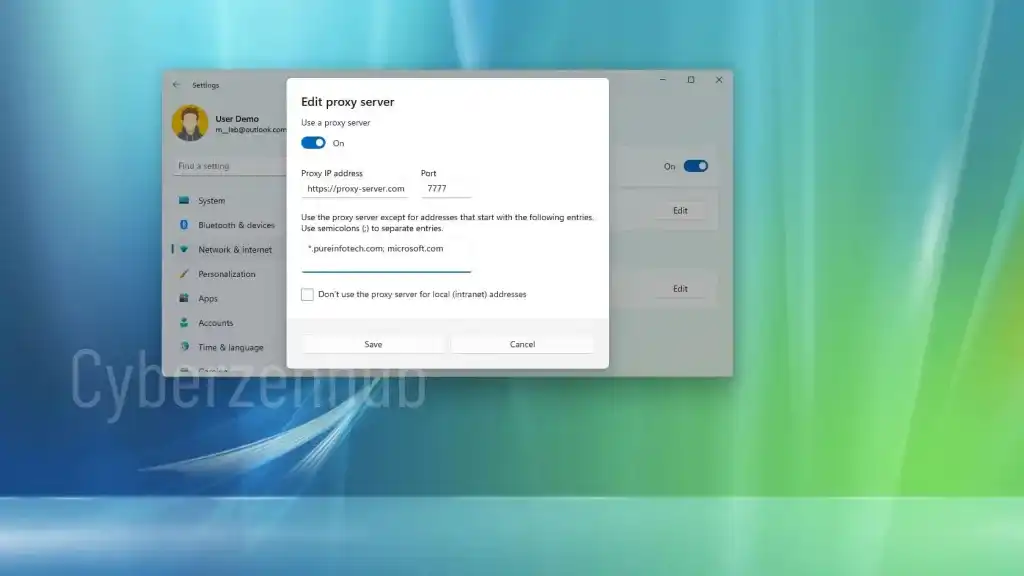
Table of Contents
ToggleUnderstanding Proxy Servers
Before you start setting up your own proxy server, it’s crucial to have a clear understanding of what a proxy server is and how it works. In this section, we will dive into the basics of proxy servers, their functionalities, and the role they play in safeguarding your online activities.
What is a Proxy Server?
A proxy server acts as an intermediary between your device and the internet. When you access a website or any online resource, your request is first sent to the proxy server, which then forwards it to the destination server on your behalf. This way, your original IP address and other identifying information are masked, providing you with increased privacy and anonymity.
The Functions of a Proxy Server
Proxy servers offer various functionalities that can enhance your online experience. Here are some key functions:
- Anonymity: Proxy servers hide your real IP address, making it difficult for websites to track your online activities. This is especially useful if you want to maintain privacy and protect yourself from potential threats.
- Access Control: Some proxy servers allow you to restrict access to certain websites or block undesirable content. This can be particularly useful for organizations that want to control internet access for their employees.
- Content Caching: Proxy servers can store frequently accessed content locally, reducing the load on the network and speeding up access times.
- Bandwidth Optimization: By caching content and compressing data, proxy servers can help optimize bandwidth usage and improve overall network performance.
- Content Filtering: Proxy servers can filter out malicious or inappropriate content, providing an additional layer of security for users.
Understanding these functions will help you make informed decisions when setting up your own proxy server based on your specific needs and requirements.
Choosing the Right Server Software
When it comes to building your personalized proxy server, selecting the right server software is of utmost importance. Luckily, there are numerous options available that can cater to your specific needs. In this section, we will explore different software options and provide recommendations to help you make an informed decision.
Considerations for Choosing Server Software
- Compatibility: Ensure that the server software you choose is compatible with your operating system and hardware.
- Performance and Scalability: Evaluate the software’s performance capabilities and its ability to handle concurrent connections.
- Features and Customization: Look for server software that offers a wide range of features and allows for customization to meet your unique requirements.
- Security: Prioritize server software that includes robust security measures to protect your proxy server and the data flowing through it.
- Community and Support: Consider the availability of a supportive community and reliable technical support for the server software you select.
Popular Server Software Options
Here are some popular server software options that are commonly used for homemade proxy server configuration:
- Squid: Squid is a widely used and powerful proxy server software known for its impressive performance and extensive features. It supports various protocols and provides advanced caching capabilities.
- Privoxy: Privoxy is an open-source proxy server software that focuses on privacy and filtering capabilities. It offers flexible configuration options and can be easily customized to suit your needs.
- Shadowsocks: Shadowsocks is a secure proxy server software that allows for easy bypassing of censorship and offers high encryption to protect your online activities. It is particularly popular in regions with strict internet regulations.
These are just a few examples, and there are many other server software options available. Make sure to thoroughly research each option and choose the one that aligns best with your requirements for a homemade proxy server configuration.
Installing and Configuring the Proxy Server Software
Now that you have selected the appropriate server software, it’s time to take the next step in creating your personalized proxy server. In this section, we will guide you through the installation process and help you configure the settings to set up your self-hosted proxy server.
Follow these step-by-step instructions to create your proxy server:
- Download the proxy server software from the official website or trusted sources.
- Run the installation file and follow the on-screen prompts to install the software on your server.
- Once the installation is complete, launch the proxy server software.
- Configure the basic settings, such as the server name, port number, and authentication method.
- Customize advanced settings, such as access control, logging, and encryption options, to enhance the security and functionality of your proxy server.
- Verify that the proxy server is running correctly by testing its connectivity and functionality.
By following these steps, you will successfully install and configure your proxy server software, enabling you to have full control over your online browsing experience.
Next, we will delve into the important security measures you need to consider to safeguard your self-hosted proxy server.
Establishing Security Measures
When it comes to setting up a proxy server, prioritizing security is of utmost importance. By implementing the right security measures, you can ensure that your custom proxy server is adequately protected against potential threats and vulnerabilities.
1. Access Control
One of the key security measures to consider is access control. This involves controlling who has permission to use your proxy server. By setting up authentication protocols and user restrictions, you can maintain control over who can access your server.
2. Encryption
Implementing encryption protocols is essential to safeguard the data transmitted through your proxy server. By using strong encryption algorithms, such as SSL or TLS, you can ensure that the information exchanged between your server and clients remains secure and confidential.
3. Firewall Configuration
Configuring a firewall is crucial to protect your custom proxy server from unauthorized access and potential attacks. This firewall should be set up to monitor and control incoming and outgoing network traffic, providing an additional layer of defense.
4. Regular Updates and Patching
Keeping your proxy server software up to date is vital to address any security vulnerabilities that may have been discovered. Regularly checking for updates and applying patches will help ensure that your server remains secure and protected against the latest threats.
5. Monitoring and Logging
Implementing monitoring and logging mechanisms allows you to keep track of any suspicious activities or potential security breaches. By analyzing and reviewing logs regularly, you can identify and address any security issues before they escalate.
6. Network Segmentation
Consider segmenting your network to separate the proxy server from other critical systems. This can help contain any potential security breaches, minimizing the impact on your overall network infrastructure.
By following these security measures, you can protect your custom proxy server and ensure a safe and secure browsing experience. Take the necessary steps to establish robust security practices that fit your specific needs and mitigate any potential risks.
Testing and Troubleshooting
Once you have completed the setup process for your DIY proxy server, it’s essential to test its functionality and address any issues that may arise. By following this guidance, you can ensure that your proxy server is working effectively, providing you with a secure and private browsing experience.
1. Testing the Proxy Server
- First, ensure that your proxy server is running and connected to the internet.
- Open your web browser and enter the IP address or hostname of your proxy server in the browser’s proxy settings.
- Visit an online IP address or location checker to verify that your internet traffic is being routed through the proxy server.
- Test accessing various websites to ensure that they load correctly and without any errors.
2. Troubleshooting Common Issues
If you encounter any problems during the testing phase, here are some common issues and their possible solutions:
- If websites are not loading or displaying errors, double-check your proxy server’s configurations, including the port number and any authentication settings.
- If your proxy server is blocking certain websites or services unintentionally, review your firewall rules and make any necessary adjustments.
- In case your proxy server is slow or experiencing performance issues, check your network connection and bandwidth capacity.
- If you are unable to access encrypted websites (HTTPS), ensure that your proxy server is properly configured with SSL support.
Remember to consult the documentation of the proxy server software you have chosen for specific troubleshooting steps and additional guidance.
By thoroughly testing and troubleshooting your newly created DIY proxy server, you can address any potential issues and ensure its optimal performance. Once you are confident in its functionality, you can move forward and enjoy the benefits of enhanced online security and privacy.
Conclusion
In conclusion, creating your own proxy server is a valuable step towards enhancing your online security and privacy. By following this step-by-step guide, you can easily build your personalized proxy server that caters to your specific needs.
Setting up a proxy server provides numerous benefits, such as protecting your sensitive data and granting you access to geo-restricted content. The homemade proxy server configuration ensures that your online activities remain private and secure.
With the self-hosted proxy server setup, you have complete control over your browsing experience. This custom proxy server development allows you to tailor the server’s settings according to your preferences and make adjustments whenever needed.
FAQ
Can I make my own proxy server without any technical knowledge?
While some technical knowledge is required, the step-by-step guide provided in this article simplifies the process, making it accessible to individuals with basic computer skills.
What are the benefits of setting up a proxy server?
Setting up a proxy server offers several benefits, including improved online privacy, enhanced security, bypassing geo-restrictions, and faster browsing speeds.
Do I need specialized hardware to create a proxy server?
Basic hardware such as a computer or a Raspberry Pi can serve as the foundation for your proxy server. Additional hardware requirements will depend on the scale and specific needs of your setup.
Can I use any server software to create a proxy server?
There are various server software options available for creating a proxy server. Popular choices include Squid, Apache, Nginx, and Varnish. Depending on your requirements, some software may be better suited than others.
How can I ensure the security of my proxy server?
Implementing security measures, such as enabling authentication, using encryption protocols, and regularly updating your server software, can help safeguard your proxy server from potential threats.
What should I do if I encounter issues while setting up my proxy server?
If you encounter issues during the setup process, the “Testing and Troubleshooting” section of this guide will provide step-by-step instructions on how to identify and resolve common problems.
Are there any limitations to using a self-hosted proxy server?
It’s important to note that self-hosted proxy servers may have limitations in terms of bandwidth, speed, and stability compared to commercial proxy solutions. Consider these factors when deciding to set up your own proxy server.
Can I connect multiple devices to my self-hosted proxy server?
Yes, you can connect multiple devices to your proxy server. However, the performance of the proxy server may be affected by the number of concurrent connections and the available bandwidth.
Is it legal to create and use a personal proxy server?
The legality of creating and using a personal proxy server can vary by jurisdiction. It’s important to familiarize yourself with the local laws and regulations regarding proxy servers before setting one up.





