What Is a VPN Kill Switch Failure? A Complete Guide

In the world of online privacy, a Virtual Private Network (VPN) is your digital shield, encrypting your internet traffic and masking your true IP address. An essential component of this shield is the VPN kill switch, a feature designed as the ultimate failsafe to protect your data if the VPN connection unexpectedly drops. It’s the last line of defense between your private information and the open internet. But what happens when this safeguard itself fails? This guide explores the critical question: what is a VPN kill switch failure? It’s the moment when this digital bodyguard fails to do its one job, leaving your real IP address and unencrypted data exposed to anyone watching, from your Internet Service Provider (ISP) to malicious actors. Understanding this failure is not just a technical curiosity; it’s fundamental to ensuring your online anonymity and security remain intact.
Understanding the VPN Kill Switch Foundation
Before dissecting its failures, it's crucial to build a solid understanding of what a VPN kill switch is and why it's considered an indispensable feature for any serious VPN user. Think of it as an emergency brake for your internet connection. Its sole purpose is to prevent data leaks by immediately severing your device's connection to the internet the very moment your VPN connection is interrupted. This ensures that no unencrypted data packets leave your device, even for a millisecond, safeguarding your real IP address and online activities from accidental exposure.
This mechanism is not just a simple on/off button; it's an active monitoring system. A reliable kill switch constantly checks the status of your VPN connection. It looks for changes in the IP address or the status of the virtual network adapter. If it detects any disruption—whether due to server issues, network instability, or software glitches—it instantly triggers a pre-defined action, which is almost always to block all incoming and outgoing internet traffic until the secure VPN tunnel is re-established or you manually disable the kill switch.
The importance of this feature cannot be overstated, especially for individuals who rely on VPNs for critical privacy and security. Journalists communicating with sensitive sources, activists operating under oppressive regimes, and users torrenting files via P2P networks all depend on a continuous, unbroken chain of encryption. A momentary lapse in VPN coverage can be enough to expose their identity and location to their ISP, government agencies, or copyright trolls. Therefore, a kill switch is not a luxury; it’s a non-negotiable component of a robust digital privacy toolkit.
The Two Main Types of VPN Kill Switches
To fully grasp how a kill switch can fail, you must first understand that they are not all created equal. VPN providers typically implement one of two primary types of kill switches, each with its own methodology and potential points of failure. Understanding this distinction is the first step toward choosing the right VPN and configuring it for maximum security.
The first and more common type is the Application-Level Kill Switch. This variant works by terminating specific, pre-selected applications if the VPN connection drops. For example, you can configure it to automatically close your web browser, torrent client, or email application, but leave other connections active. While this offers flexibility, its primary weakness is its limited scope. If you forget to add a new application to the kill switch list, its traffic will be exposed during a VPN disconnection. It relies entirely on the user's diligence to be effective.
The second, more secure, and highly recommended type is the System-Level (or Firewall-Based) Kill Switch. Instead of closing apps, this type works at the network level, blocking all internet traffic from leaving your device. It essentially reconfigures your device's firewall to only allow internet access through the VPN's secure tunnel. If the tunnel collapses, the firewall rules prevent any data from finding an alternative route to the internet. This approach is far more foolproof, as it doesn't depend on which applications are running. It's a comprehensive lockdown that offers a significantly higher level of security against accidental data leaks.
How a Kill Switch is Supposed to Work
Let's walk through the ideal scenario of a functioning VPN kill switch. You connect to your VPN, and the client software establishes an encrypted tunnel between your device and the VPN server. At this point, the kill switch enters a "monitoring" state. It continuously "pings" or checks the integrity of this tunnel. Every data packet you send and receive is routed through this secure passage, keeping your real IP address hidden and your data unreadable to outsiders.
Now, imagine your Wi-Fi signal flickers, or the VPN server you're connected to undergoes a brief moment of maintenance. The encrypted tunnel breaks. A well-functioning kill switch detects this interruption in a fraction of a second. It immediately executes its primary command: block traffic. If it's a system-level kill switch, it enforces firewall rules that drop any connection attempt from your device to the internet. If it's an application-level switch, it sends a command to terminate the specific apps you designated.
Your device is now offline, but it's securely offline. No data has leaked. You might see an error message from your browser saying "You are not connected to the internet." Your VPN client will then attempt to automatically reconnect to a secure server. Once the encrypted tunnel is successfully re-established, the kill switch releases its block, and your internet access is restored, all without your true IP ever having been exposed. This seamless, automatic protection is the hallmark of a properly implemented kill switch.
The Anatomy of a VPN Kill Switch Failure
A VPN kill switch failure is the silent but critical breakdown of this security process. It occurs when the kill switch does not activate as intended during a VPN connection drop, allowing your device to reconnect to the internet directly through your regular, unencrypted connection provided by your ISP. This is the worst-case scenario for a privacy-conscious user, as your real IP address is instantly exposed, completely negating the primary purpose of using a VPN.
These failures can be sneaky. In many cases, you might not even realize it has happened. Your internet connection might pause for a second and then resume, seemingly without issue. However, in that brief interval, your device defaulted back to its primary internet connection, and any active applications (like a browser, a file-sharing app, or a streaming service) may have transmitted data packets tagged with your real IP address. This is a critical privacy breach that happens in the blink of an eye.
Understanding that these failures are possible is the first step toward mitigating them. It shatters the false sense of security that can come from simply ticking a box that says "Enable Kill Switch." A truly secure setup requires not only enabling the feature but also understanding its limitations, testing it regularly, and choosing a VPN provider known for its robust and reliable implementation of this crucial technology. A kill switch is only as good as its programming and configuration.
Telltale Signs of a Kill Switch Failure
Detecting a kill switch failure in real-time can be difficult, but there are telltale signs and testing methods you can use. The most obvious sign is that your internet access continues uninterrupted even after you manually disconnect your VPN or the connection drops on its own. If you can still browse websites nano-seconds after the VPN disconnects, your kill switch has failed. A functioning kill switch should result in a total loss of connectivity.
Another method is to use an IP-checking website (like ipleak.net or your VPN provider's own tool) while you simulate a connection drop. Start a continuous ping to a server or run a P2P download. Then, abruptly terminate the VPN client process through your Task Manager (Windows) or Activity Monitor (macOS), or simply unplug your ethernet cable for a moment. Refresh the IP-checking website. If it ever displays your real IP address, even for a moment, the kill switch has failed.
Ultimately, the most dangerous failures are the passive ones that happen without any clear indication. These often occur during network switches, such as moving from a Wi-Fi network to a cellular one, or when your computer wakes from sleep. The VPN may struggle to re-establish its connection, and during that vulnerable window, the OS may default to an open connection. Proactive testing is the only way to be certain your kill switch will perform under pressure.
Active vs. Passive Failures
Kill switch failures can be categorized into two a main types: active and passive. An active failure is often more noticeable and is typically caused by a software crash. For instance, the core service of the VPN client that controls the kill switch might crash due to a bug or a conflict with another piece of software on your system. When this happens, the entire mechanism is disabled, leaving your connection completely unprotected. An active failure is a catastrophic breakdown of the feature itself.
A passive failure, on the other hand, is more insidious and common. In this scenario, the kill switch feature is technically running, but it fails to detect the specific type of connection drop that has occurred. For example, it might be programmed to detect a server-side disconnection but fail to trigger when you switch between Wi-fi networks. The kill switch is "passive" because it's waiting for a condition that never gets met, all while your data is leaking through an alternative, unencrypted route.
These passive failures are particularly dangerous because the VPN client may still show the kill switch as "enabled" in its settings, providing a false sense of security. This is often the result of poor programming or a failure to account for all possible network states and events within different operating systems. This is why VPNs that use a lower-level, firewall-based kill switch are inherently more reliable, as they are less susceptible to these nuanced, passive failures.
Common Causes of VPN Kill Switch Failure
A kill switch is a piece of software, and like any software, it is susceptible to errors, bugs, and conflicts. The failure is rarely a malicious act by the VPN provider but rather a technical shortcoming. Understanding the root causes can help you troubleshoot issues and choose a more reliable service. These causes range from simple user error to complex software interactions.
One of the most frequent culprits is software bugs within the VPN client itself. Developers are constantly updating their apps to support new OS versions and patch security holes, but these updates can inadvertently introduce new bugs. A flaw in the code that handles network state detection can easily lead to a passive kill switch failure, where it simply doesn't recognize that the secure tunnel has collapsed. This is especially prevalent in newer or less reputable VPN services that may not have the resources for extensive quality assurance and testing across a wide range of devices and operating systems.
Another major factor is user misconfiguration. Many VPNs, especially those with application-level kill switches, require the user to properly set them up. You might need to manually add which applications should be terminated. If you forget to add your browser to the list, the kill switch will work as programmed but still fail to protect your browsing data. Similarly, some clients have different "modes" for the kill switch (e.g., "Auto," "Manual," "Always On"), and selecting the wrong one can leave you vulnerable. It is imperative to read the VPN's documentation and understand exactly what each setting does.
Network-Level Interference
Your local network environment can actively work against your VPN's kill switch. Aggressive firewalls, whether software-based on your computer or hardware-based on your router, can interfere with the VPN client's ability to control network traffic. A firewall might misinterpret the kill switch's attempt to block traffic as a malicious action and override it, or it could block the VPN's own communication channel used for monitoring the connection status.
Similarly, other networking software can cause conflicts. For example, having another VPN client installed (even if it's not running) or certain antivirus suites with their own network filtering features can lead to unpredictable behavior. These programs may compete for control over your device's network stack, and the kill switch can lose that battle, rendering it useless. To minimize this risk, it's best practice to uninstall other VPN clients and add an exception for your current VPN client in your antivirus and firewall settings.
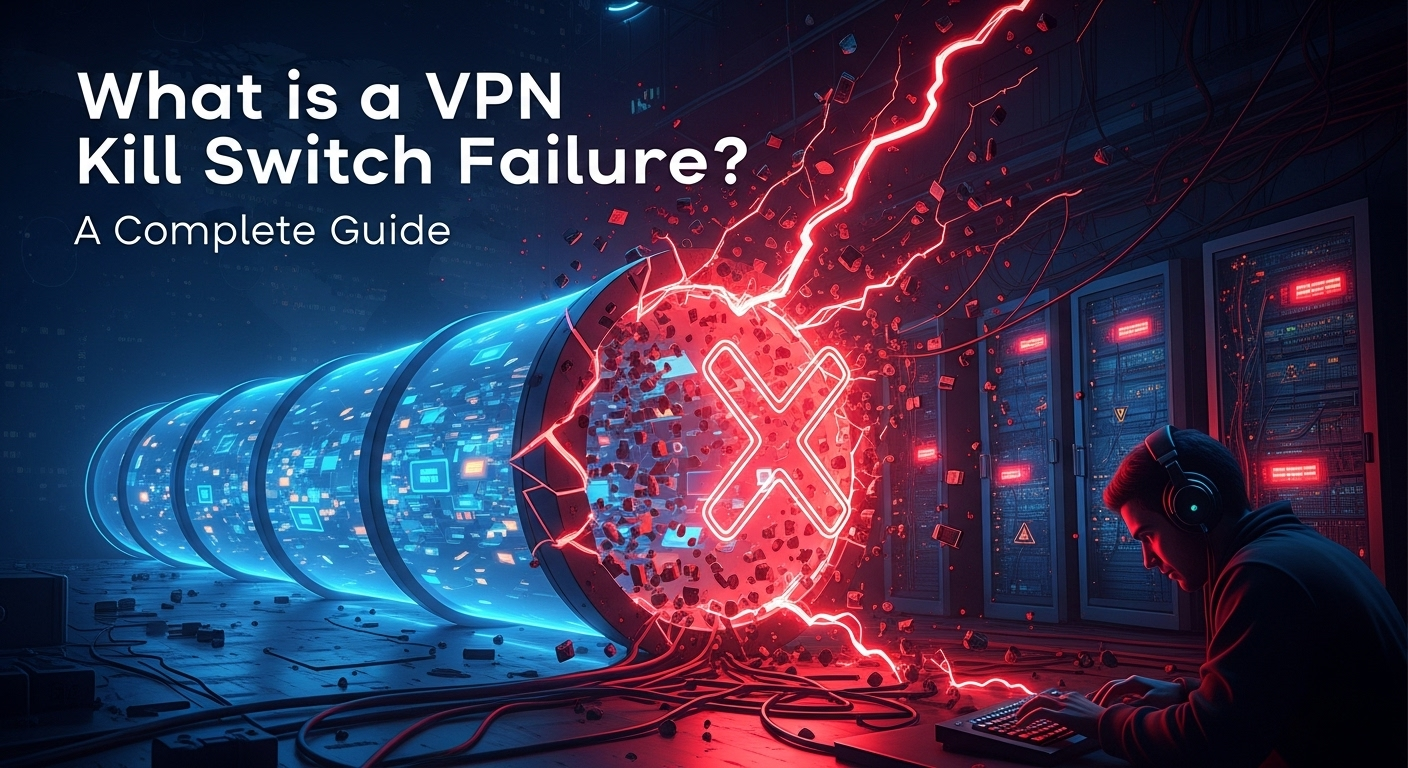
Operating System Updates and Conflicts
Operating Systems (OS) are complex and constantly evolving. A major OS update from Microsoft (Windows) or Apple (macOS) can fundamentally change how network connections are managed. When this happens, a VPN client that was working perfectly one day might become unreliable the next. The kill switch, which relies on interacting with the OS at a deep level to control the network adapter, may suddenly find that the commands it's using are obsolete or function differently.
This is a constant game of cat-and-mouse for VPN developers. They must quickly adapt their software to OS changes to ensure features like the kill switch continue to function correctly. This is a strong argument for choosing a well-maintained, premium VPN service that has a dedicated development team. A cheap or free VPN service may lack the resources to keep up with OS updates, leaving their users' kill switches broken for extended periods following a major Windows or macOS release. Always ensure your VPN client is updated to the latest version after an OS update.
VPN Protocol and Server Issues
The specific VPN protocol you are using can also influence the reliability of the kill switch. Some older protocols might not communicate their connection status as cleanly or quickly as modern ones like WireGuard or OpenVPN. A kill switch might have a harder time reliably detecting a drop when using a protocol like PPTP or L2TP/IPsec. Whenever possible, stick to the protocols recommended by your VPN provider, as the kill switch is likely optimized and tested most thoroughly with them.
Furthermore, the issue might not be with your client at all, but with the VPN server. A poorly configured server might not terminate a session cleanly, leaving your VPN client in a state of confusion. It might think it's still connected when it's not, which would prevent the kill switch from triggering. This is another reason why provider reputation matters. Reputable providers invest heavily in maintaining and standardizing their server infrastructure to ensure a stable and predictable experience, which in turn contributes to the reliability of features like the kill switch.
The Consequences of a Kill Switch Failure
The ramifications of a VPN kill switch failure range from minor privacy infringements to severe security risks, depending on your activities and threat model. At its core, the failure results in the very thing you were using a VPN to prevent: the exposure of your real IP address. This IP address is a unique identifier for your internet connection, directly linked to your physical location and your identity through your ISP.
When your IP is exposed, your ISP can once again see every website you visit, every service you connect to, and every file you download. This information can be logged, sold to advertisers, or handed over to government authorities. For a user in a country with heavy internet censorship, this could lead to direct consequences. For a user concerned with corporate surveillance, it means their entire browsing profile is once again being tracked and monetized.
Beyond your ISP, the websites and online services you are connected to at the time of the failure will also log your real IP address. This can de-anonymize your activity on forums, social media, and other platforms. If you were engaged in a sensitive activity like P2P file sharing, this IP exposure directly links your identity to that activity, opening you up to legal notices from copyright holders. The primary consequence is the instant and complete loss of anonymity.
| Risk Type | Example Consequence of Kill Switch Failure | Who is at Risk? |
|---|---|---|
| Privacy Breach | Your ISP logs your entire browsing history, defeating the purpose of the VPN. | All VPN users. |
| Location Exposure | Websites and services log your real IP, revealing your city/region. | Users trying to bypass geo-blocks, journalists, activists. |
| Legal/Copyright Risk | Your IP is exposed during a P2P download, linking your identity to the activity. | Torrent users, P2P file-sharers. |
| Security Vulnerability | Unencrypted data is sent over a public Wi-Fi network, open to snooping. | Anyone using public Wi-Fi hotspots. |
| De-anonymization | Your real IP is linked to anonymous accounts or sensitive research. | Journalists, researchers, political dissidents. |
How to Prevent and Test for Kill Switch Failures
You are not powerless against kill switch failures. Through a combination of choosing the right tool, configuring it correctly, and performing regular checks, you can significantly reduce your risk of exposure. The first and most critical step is prevention, which begins long before you even connect to the VPN.
It starts with choosing a high-quality VPN provider known for its security-first approach. Look for providers that are transparent about their kill switch technology. Do they offer a system-level, firewall-based kill switch? This is the gold standard for security. Read independent reviews from trusted cybersecurity websites that specifically test the kill switch functionality of different VPNs. Avoid free VPNs, as they often lack this feature entirely or implement it poorly to cut costs.
Once you have chosen a reputable VPN, dive into its settings. Find the kill switch option and enable it. If there are different modes, select the strongest one available, often labeled "System-Level," "Strict," or "Always On." If it's an application-level switch, be meticulous about adding every application that accesses the internet to the protected list. Taking ten minutes to properly configure your client can save you from a major privacy breach down the line.
Step-by-Step Guide to Testing Your Kill Switch
Trust, but verify. The only way to be sure your kill switch works is to test it. This simple test should be performed periodically, especially after a VPN client or OS update.
- Connect to your VPN: Open your VPN client and connect to a server of your choice.
- Enable the Kill Switch: Double-check in the settings that the kill switch is enabled and on its strongest setting.
- Verify Your VPN IP: Open a browser and go to a public IP-checking website like whatismyipaddress.com or ipleak.net. Confirm that it shows the VPN server's IP address and location, not your real one.
- Simulate a Connection Drop: This is the crucial step. Do not just click the "Disconnect" button in your VPN app, as this is a controlled shutdown. You need to simulate an uncontrolled drop. The easiest way is to:
- For Wi-Fi: Simply disconnect from your Wi-Fi network through your computer's network settings.
- For Ethernet: Unplug the ethernet cable from your computer.
- Advanced Method: Open Task Manager (Windows) or Activity Monitor (macOS), find the main process for your VPN client, and force quit it. This simulates a software crash.
- Check for Leaks: Immediately after simulating the drop, try to refresh the IP-checking website or open a new one.
- SUCCESS: If you get a "No Internet" or "Server Not Found" error, your kill switch is working perfectly. It has successfully blocked all traffic.
- FAILURE: If the page loads and shows your real IP address, your kill switch has failed. Your traffic leaked out through your primary internet connection.
If your test fails, do not use the VPN for sensitive tasks. Contact your VPN provider's support team immediately, providing them with details about your operating system, VPN client version, and the test you performed. It is likely a known bug they are working to fix, or they can guide you through a proper configuration.
—
Frequently Asked Questions (FAQ)
Q: Does every VPN have a kill switch?
A: No, not all VPNs have a kill switch. It is typically considered a premium feature. While most reputable, paid VPN services include a kill switch, it is often absent in free VPNs or those with a poor reputation for security. It's a critical feature to look for when choosing a a VPN service.
Q: Can a VPN kill switch fail without me knowing?
A: Yes, absolutely. This is known as a passive failure and it's the most dangerous type. It can happen during network transitions (like switching from Wi-Fi to cellular), when waking a computer from sleep, or due to a software bug. The only way to be confident in your kill switch is to test it regularly using the methods described above.
Q: Is a free VPN's kill switch reliable?
A: Generally, no. Free VPN providers have to cut corners somewhere, and robust software development and testing are expensive. A free VPN's kill switch, if it even has one, is far more likely to suffer from bugs, conflicts, and passive failures than one from a top-tier paid provider that invests heavily in its technology.
Q: What's the difference between a kill switch and DNS leak protection?
A: A kill switch and DNS leak protection are both crucial security features, but they do different jobs. A kill switch stops all internet traffic if the VPN connection drops. DNS leak protection specifically ensures that your DNS requests (the "phonebook" of the internet) are sent through the encrypted VPN tunnel, not through your ISP's servers. A good VPN should have both, as you can have a working kill switch but still suffer a DNS leak, and vice versa.
—
Conclusion
A VPN kill switch is an essential, non-negotiable feature for anyone serious about their online privacy and security. It acts as the final failsafe, the emergency brake that prevents your most sensitive data—your real IP address—from being exposed in the event of a VPN connection drop. However, the mere presence of a kill switch is not a guarantee of absolute protection. As we've explored, a VPN kill switch failure is a real and dangerous possibility, stemming from software bugs, user misconfiguration, OS conflicts, and network interference.
The consequences of such a failure are severe, instantly undoing the very protections you sought from a VPN in the first place. This guide should serve not as a reason to distrust VPN technology, but as a call to action for a more proactive and educated approach to digital security. Your privacy is not a passive state; it requires active participation.
This means choosing a reputable VPN provider with a proven, firewall-based kill switch, taking the time to configure it correctly, and most importantly, adopting the habit of regularly testing its functionality. By trusting but verifying, you can ensure that your digital bodyguard is always on duty, ready to act when you need it most, and transforming a potential vulnerability into a cornerstone of your online fortress.
***
Summary
This article, "What Is a VPN Kill Switch Failure? A Complete Guide," serves as an in-depth analysis for users seeking to understand the vulnerabilities of a core VPN security feature. It begins by establishing the foundational role of a VPN kill switch as a failsafe that blocks internet access during a VPN connection drop to prevent IP and data leaks. The guide then defines a kill switch failure as the critical moment this mechanism fails, exposing the user's real IP address and unencrypted traffic. It details the common causes, including software bugs, user misconfiguration, OS conflicts, and network interference, while distinguishing between noticeable "active" failures and more insidious "passive" failures. To provide actionable value, the article outlines the severe consequences, such as privacy breaches and legal risks, and offers a step-by-step guide for users to proactively test their own kill switch. Ultimately, the piece emphasizes that while a kill switch is essential, its reliability depends on choosing a quality provider, correct configuration, and regular user testing to ensure true online anonymity and security.
