Best Practices for Secure Remote Access: A Quick Guide
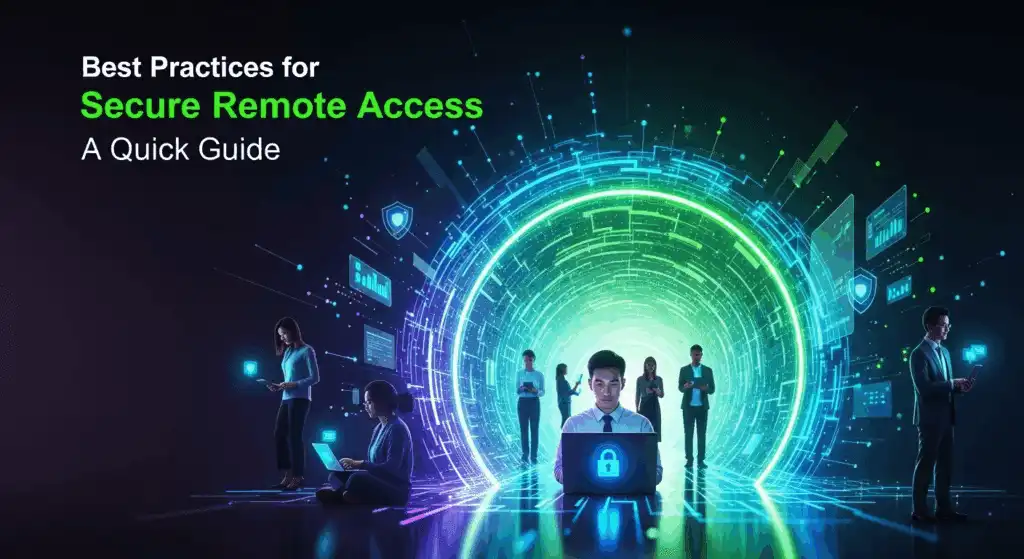
The rapid shift to remote and hybrid work models has transformed the modern workplace, offering unprecedented flexibility for employees and businesses alike. However, this new digital frontier has also expanded the corporate attack surface, making robust security measures more critical than ever. As devices connect from unsecured home networks, coffee shops, and co-working spaces, the traditional security perimeter has dissolved. For organizations to thrive in this environment, implementing the best practices for secure remote access is no longer optional—it is a fundamental requirement for business continuity, data protection, and maintaining customer trust. This guide will walk you through the essential strategies and technologies to build a resilient and secure remote access framework for your organization.
Adopting a Zero Trust Security Model
The old "castle-and-moat" approach to security, where everything inside the network was trusted and everything outside was not, is dangerously obsolete in the age of remote work. The Zero Trust model operates on a simple but powerful principle: never trust, always verify. This framework assumes that threats can exist both inside and outside the network. Consequently, it requires strict verification for every single user and device attempting to access resources on the network, regardless of their location. This shift in mindset is the cornerstone of modern remote access security.
In a practical sense, applying a Zero Trust model means that a user's identity is not enough to grant access. The model continuously analyzes various signals, such as the user's location, the health of their device (is it patched and running antivirus software?), the specific application being requested, and the sensitivity of the data involved. Access is granted on a least-privilege basis, meaning users only get access to the specific resources they absolutely need to perform their jobs, and for the shortest duration necessary. This granular control dramatically reduces the potential blast radius of a security breach.
Implementing Zero Trust is often achieved through a solution known as Zero Trust Network Access (ZTNA). Unlike traditional VPNs that grant broad network access, ZTNA connects a specific user to a specific application without ever placing them on the corporate network. This creates secure, one-to-one connections that are invisible to unauthorized users, effectively hiding applications from the public internet. By adopting a Zero Trust philosophy, organizations can build a security architecture that is more adaptive, resilient, and perfectly suited for the distributed nature of the modern workforce.
Fortifying Access with Authentication and Strong Policies
The first line of defense in any remote access strategy is controlling who can get in. Passwords have long been the standard, but they are notoriously weak. They can be stolen, guessed, or cracked using brute-force attacks. Relying on passwords alone is like locking your front door but leaving the key under the mat for everyone to see. To genuinely secure access points, organizations must layer their defenses, starting with the most effective tool available: Multi-Factor Authentication (MFA).
MFA requires users to present two or more pieces of evidence (or "factors") to verify their identity. These factors typically fall into three categories:
- Something you know: A password or PIN.
- Something you have: A smartphone (for a push notification or one-time code), a physical security key, or a smart card.
- Something you are: A biometric identifier like a fingerprint or facial scan.
By requiring a combination of these factors, MFA makes it exponentially more difficult for an attacker to gain unauthorized access, even if they have managed to steal a user's password. It is widely considered one of the single most impactful security controls a business can implement.
Implementing Multi-Factor Authentication (MFA) Effectively
Rolling out MFA should be a top priority. Start by enabling it for all users, especially privileged accounts like administrators, across all critical applications and services. This includes email, VPN access, cloud platforms (e.g., Microsoft 365, Google Workspace), and any internal applications containing sensitive data. To increase adoption and reduce user friction, consider using modern MFA methods like push notifications from an authenticator app, which are far more user-friendly than manually typing in a six-digit code.
Furthermore, advanced implementations can leverage adaptive or context-based authentication. This intelligent approach assesses the risk of each login attempt in real-time. For instance, a login from a recognized device on a familiar network might only require a password. However, an attempt from a new country or at an unusual time could automatically trigger an MFA challenge. This strikes a balance between robust security and a seamless user experience, applying friction only when the risk level warrants it.
Enforcing Robust Password and Access Policies
While MFA is critical, it doesn't eliminate the need for strong password hygiene. Outdated policies that force frequent password changes often lead to weaker passwords, as users simply increment a number (e.g., `Password2023!` becomes `Password2024!`). Modern best practices, guided by institutions like the National Institute of Standards and Technology (NIST), now emphasize password length and complexity over forced rotation. A longer passphrase is significantly harder to crack than a short, complex one.
Organizations should enforce a minimum password length (e.g., 14 characters) and check new passwords against a dictionary of common and previously breached passwords. Most importantly, promote the use of a reputable password manager. These tools generate and store unique, highly complex passwords for every service, eliminating the dangerous habit of password reuse. The password manager itself is then protected by a single strong master password and, ideally, MFA, providing a secure and manageable solution for employees.
Securing the Connection with VPNs and Encryption
Once a user is authenticated, the data they access must be protected while in transit between their device and the corporate network. This is where Virtual Private Networks (VPNs) and encryption play a vital role. A corporate VPN creates a secure, encrypted "tunnel" over the public internet. All traffic passing through this tunnel is scrambled and unreadable to anyone who might try to intercept it, such as an attacker on the same public Wi-Fi network.
While VPNs are a foundational technology for remote access, it's crucial to understand their role in a modern security stack. A traditional VPN often provides broad access to the entire corporate network, which can be a risk if a remote user's device becomes compromised. An attacker could potentially move laterally across the network to access other systems. This is why VPNs are increasingly being used in conjunction with, or replaced by, ZTNA solutions that offer more granular, application-level access.
Regardless of the approach, all data in transit must be encrypted. This includes not just the VPN connection itself but also connections to websites (using HTTPS), file transfers (using SFTP), and internal communications. Ensuring that robust encryption protocols are enabled by default is a non-negotiable component of any secure remote access strategy. It ensures that even if data is intercepted, it remains confidential and unusable to unauthorized parties.
The Power of End-to-End Encryption (E2EE)
Beyond the VPN tunnel, End-to-End Encryption (E2EE) provides another powerful layer of security, particularly for communication and collaboration tools. With E2EE, a message or file is encrypted on the sender's device and can only be decrypted by the intended recipient's device. The service provider in the middle—whether it's a messaging app or a cloud storage service—cannot access the unencrypted content.
This is fundamentally important for protecting sensitive business discussions, intellectual property, and personal data shared between remote team members. When choosing collaboration tools (e.g., messaging, video conferencing, file sharing), prioritize platforms that offer robust and verified E2EE. This ensures that even if the service provider itself is breached, your company's confidential communications remain secure and private.
Maintaining and Configuring Secure Connections
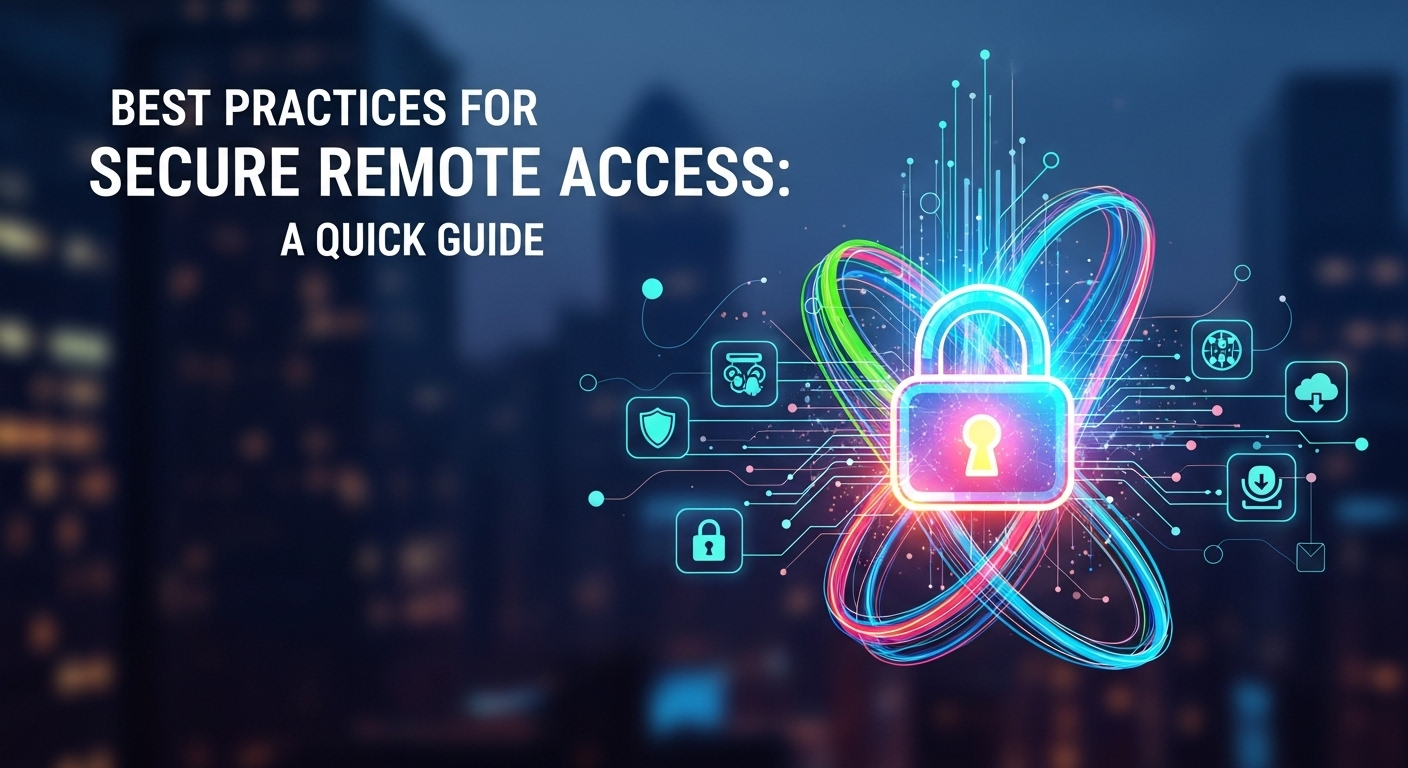
Simply deploying a VPN is not enough; it must be properly configured and maintained. This includes using strong, up-to-date encryption protocols like OpenVPN or IKEv2/IPsec and disabling outdated, vulnerable ones. The VPN client software on user devices must be kept updated to patch any discovered security vulnerabilities.
Furthermore, administrators should configure the VPN to enforce security policies. For example, a "kill switch" feature can be enabled to automatically block all internet traffic from a device if the VPN connection drops, preventing any data from accidentally leaking over an unsecured connection. Configurations can also enforce "split-tunneling" policies, which dictate whether all traffic from a user's device goes through the VPN or only traffic destined for corporate resources. While split-tunneling can improve performance, it must be implemented carefully to avoid creating security gaps.
Protecting the Endpoint: The New Security Perimeter
In a remote work environment, the endpoint—the laptop, smartphone, or tablet used by the employee—is the new corporate perimeter. A compromised endpoint can serve as a direct gateway into your corporate network, bypassing even the strongest network-level defenses. Therefore, securing these devices is just as important as securing the connection itself. This presents a significant challenge, especially in organizations that allow employees to use their own devices (Bring Your Own Device, or BYOD).
Endpoint security begins with foundational protections. Every device accessing corporate resources, whether company-owned or personal, must have a standard set of security tools installed and active. This includes a reputable, next-generation antivirus/anti-malware solution to protect against known threats, and a properly configured host-based firewall to control network traffic to and from the device. Many organizations are also deploying Endpoint Detection and Response (EDR) solutions, which provide deeper visibility by continuously monitoring and logging activity on endpoints to identify and react to sophisticated threats.
A critical and often overlooked aspect of endpoint security is patch management. Attackers frequently exploit known vulnerabilities in operating systems and applications for which a patch is already available. Organizations must have a robust system in place to ensure that all endpoints are regularly updated with the latest security patches. This process should be automated as much as possible to ensure timely application and comprehensive coverage across the entire fleet of remote devices.
| Feature | Corporate-Owned Devices | Bring Your Own Device (BYOD) |
|---|---|---|
| Control | High. Full control over hardware, software, and security configurations. | Low. Limited control; dependent on user cooperation. |
| Security | Easier to secure and enforce policies uniformly. | More complex. Requires Mobile Device/Application Management (MDM/MAM). |
| Cost | Higher initial hardware and management costs for the company. | Lower direct hardware cost for the company. |
| User Experience | Can be restrictive; users may prefer their own devices. | High user satisfaction and familiarity. |
| Liability & Privacy | Clear line between corporate and personal data. | Blurry lines; potential for employee privacy concerns during monitoring or data wipes. |
Cultivating the Human Firewall: Security Awareness Training
Technology and policies can only go so far. At the end of the day, your employees are a critical part of your security posture—they can be either your strongest defense or your weakest link. A single employee clicking on a phishing link, reusing a weak password, or connecting to an unsecured network can undermine millions of dollars in security investments. This is why continuous, engaging, and relevant security awareness training is an indispensable component of secure remote access.
Training should not be a one-time, check-the-box event during onboarding. It needs to be an ongoing program that reinforces good security habits. The content must be tailored to the specific risks associated with remote work. Key topics include:
- Phishing Recognition: Training employees to spot malicious emails, text messages (smishing), and voice calls (vishing).
- Secure Wi-Fi Usage: Emphasizing the dangers of public Wi-Fi and the importance of using a VPN.
- Physical Device Security: Reminding employees to keep their devices physically secure and locked when not in use.
- Incident Reporting: Creating a clear, blame-free process for employees to immediately report suspected security incidents.
To make the training effective, it must be engaging. Move beyond dry documents and boring presentations. Use interactive formats like short videos, quizzes, and gamified challenges. The most effective method for phishing training is conducting simulated phishing campaigns. These controlled tests send harmless phishing emails to employees and track who clicks. The results provide valuable metrics and a private, teachable moment for those who fall for the lure, reinforcing their learning in a practical context.
Conclusion
Securing remote access in the modern digital landscape is a multifaceted challenge that requires a holistic, defense-in-depth strategy. It is not a project with a start and an end date, but an ongoing process of adaptation and improvement. By shifting to a Zero Trust mindset, fortifying access with Multi-Factor Authentication, encrypting all connections, securing every endpoint, and empowering employees through continuous security training, organizations can build a resilient framework that protects their data and enables their workforce to be productive and secure, no matter where they are. Embracing these best practices is the key to transforming the challenge of remote work into a strategic and competitive advantage.
***
Frequently Asked Questions (FAQ)
Q: What is the single most important security measure for remote access?
A: While a layered approach is crucial, the single most impactful security measure is Multi-Factor Authentication (MFA). It provides a massive leap in security by neutralizing the threat of stolen passwords, which is one of the most common ways attackers gain initial access to corporate networks.
Q: Is a VPN enough to secure remote work?
A: No. A VPN is a critical component for encrypting data in transit, but it is not a complete solution. A comprehensive strategy must also include strong authentication (MFA), endpoint security on the user's device, a Zero Trust approach to limit access, and employee security training. A VPN protects the connection, but it doesn't protect a compromised device or a user who falls for a phishing scam.
Q: How do we securely manage employees using their own devices (BYOD)?
A: Securely managing BYOD requires a combination of policy and technology. Organizations should establish a clear BYOD policy that outlines security requirements (e.g., screen lock, encryption, up-to-date OS). Technologically, solutions like Mobile Device Management (MDM) or Mobile Application Management (MAM) are used. MDM gives the company control over the entire device, while MAM creates a secure, encrypted container on the device to isolate corporate apps and data from personal ones, offering a better balance of security and employee privacy.
Q: What is Zero Trust Access in simple terms?
A: In simple terms, Zero Trust Access is a security model based on the principle of "never trust, always verify." It assumes that no user or device is automatically trustworthy, even if they are already inside the network. Every single request to access a resource is treated as a potential threat and must be strictly verified before access is granted. This is a shift from the old model of trusting everyone inside the "castle walls."
***
Summary
This guide outlines a comprehensive framework for implementing the best practices for secure remote access. It emphasizes a multi-layered security approach essential for today's distributed workforce. The core pillars of this strategy include:
- Adopting a Zero Trust Model: Shifting from a network-centric to an identity-centric security posture where every access request is verified.
- Fortifying Authentication: Implementing Multi-Factor Authentication (MFA) as a mandatory control and enforcing strong, modern password policies.
- Securing Connections: Using corporate VPNs and end-to-end encryption to protect all data in transit.
- Protecting Endpoints: Ensuring all devices (laptops, phones) have essential security tools like antivirus, firewalls, and are kept up-to-date with security patches.
- Training the Human Firewall: Conducting continuous and engaging security awareness training to empower employees to recognize and avoid threats like phishing.
By integrating these five pillars, organizations can build a resilient, secure, and effective remote work environment that protects sensitive data while enabling employee productivity and flexibility.
