Geo-restrictions can be frustrating, especially when you’re eager to watch popular content on platforms like BBC iPlayer. These restrictions limit access based on your location, leaving many viewers outside the UK unable to enjoy their favorite shows.
Fortunately, there’s a solution. A VPN can help you bypass these barriers by assigning you a UK IP address, making it seem like you’re streaming from within the country. This simple tool not only unlocks content but also enhances your online privacy.
In this guide, we’ll walk you through the process step-by-step, using trusted providers like ExpressVPN and NordVPN. Whether you’re a beginner or a tech-savvy user, we’ve got you covered. Let’s dive in and explore how you can enjoy unlimited streaming possibilities!
Table of Contents
ToggleOverview of BBC iPlayer and Its Restrictions
BBC iPlayer is a popular streaming platform offering a wide range of British content. Funded by the UK TV license fee, it provides exclusive access to shows, news, and sports for UK residents. However, its availability is limited due to licensing agreements and geographical restrictions.
On BBC iPlayer, you can watch British dramas, news programs, sports events, and children’s shows. The platform is a treasure trove for fans of UK content. Yet, its access is restricted to users within the UK, making it challenging for international viewers to enjoy these programs.
To verify access, users must provide a UK postcode and confirm they hold a valid TV license. This process ensures compliance with UK broadcasting laws. However, it creates barriers for travelers or expats who want to watch their favorite shows abroad.
Here’s a quick breakdown of the key points:
- BBC iPlayer is funded by the UK TV license fee.
- It offers British dramas, news, sports, and children’s programs.
- Access is restricted to UK residents due to licensing agreements.
- Users must verify their location and TV license status.
These restrictions can be frustrating for those outside the UK. But don’t worry—there’s a way to bypass these limitations. In the next section, we’ll explore how a VPN can help you access BBC iPlayer from anywhere.
Why You Need a VPN for BBC iPlayer
Streaming British shows from abroad can be tricky due to location-based restrictions. BBC iPlayer is a top choice for UK content, but it’s only available to residents. A VPN solves this problem by masking your IP address, making it appear as if you’re in the UK.
VPNs do more than just unblock iPlayer. They encrypt your data, ensuring secure and private streaming. This added layer of protection is crucial for maintaining online privacy, especially on public networks.
Uninterrupted streaming is another key benefit. VPNs can improve connection stability and reduce throttling by ISPs. This means smoother playback and fewer buffering issues, even during peak hours.
Here’s a quick comparison of VPN benefits:
| Feature | Benefit |
|---|---|
| Bypass Geo-Restrictions | Access iPlayer from anywhere |
| IP Masking | Appear as a UK user |
| Encryption | Secure your data |
| Connection Stability | Reduce buffering and throttling |
Leading VPN services like ExpressVPN and NordVPN are reliable options. They offer fast speeds, strong encryption, and consistent access to UK servers. Setting up a VPN is straightforward, and we’ll guide you through the process later in this article.
Using a VPN ensures you can enjoy BBC iPlayer without interruptions. It’s a smart solution for streaming UK content securely and privately.
How to Access BBC iPlayer from Anywhere with VPN
Unlocking British content from abroad is easier than you think with the right tools. A VPN allows you to bypass geo-restrictions by connecting to a UK server. This simple step makes it appear as if you’re streaming from within the country.
To get started, sign up for a reliable VPN service. Providers like ExpressVPN and NordVPN are excellent choices. Once installed, select a UK server to ensure seamless access to BBC iPlayer.
The process is straightforward and requires minimal technical skills. After connecting to the server, open the platform and start streaming your favorite shows. A VPN’s kill switch adds an extra layer of security, ensuring your data remains private.
Here’s why this method works:
- It masks your IP address, making you appear as a UK user.
- It encrypts your connection for secure streaming.
- It prevents ISP throttling for uninterrupted viewing.
With a few simple steps, you can transform your streaming experience. Whether you’re a beginner or a seasoned user, this approach ensures you never miss out on UK-exclusive content.
Key Features of a Reliable VPN for Streaming
A reliable VPN is essential for seamless streaming of UK content. Whether you want to watch BBC shows or other platforms, the right service ensures uninterrupted access. Here are the must-have features to look for:
First, an easy-to-use app is crucial. A well-designed interface makes setup and navigation simple, even for beginners. Look for apps compatible with multiple devices like smartphones, tablets, and smart TVs.
High server uptime and fast connection speeds are equally important. These features minimize buffering and ensure smooth playback. Robust encryption standards protect your data, keeping your streaming private and secure.
Quality customer support is another key marker. Reliable providers offer 24/7 assistance and a 30-day money-back guarantee. This ensures you can test the service risk-free.
- Easy-to-use app for seamless navigation.
- High server uptime and fast speeds for smooth streaming.
- Strong encryption to protect your data.
- 24/7 customer support and money-back guarantees.
Providers like ExpressVPN and NordVPN excel in these areas. They have a proven track record of unblocking platforms like BBC iPlayer. Customer reviews highlight their reliability and performance.
When choosing a VPN, prioritize these features. They ensure you can watch BBC shows and other content without interruptions. A reliable service transforms your streaming experience, making it enjoyable and hassle-free.
Step-by-Step Guide: Setting Up Your VPN for BBC iPlayer
Watching UK shows from abroad requires a few simple steps using a VPN. We’ll walk you through the process, from choosing a provider to configuring the app. Follow these instructions to unlock seamless streaming.
Choosing a VPN Provider
Start by selecting a reliable VPN provider. Look for features like fast connection speeds, UK server locations, and device compatibility. ExpressVPN and NordVPN are excellent options, offering user-friendly apps and consistent performance.
Compare providers based on their ability to bypass geo-restrictions and ensure secure access. A 30-day money-back guarantee is a plus, allowing you to test the service risk-free.
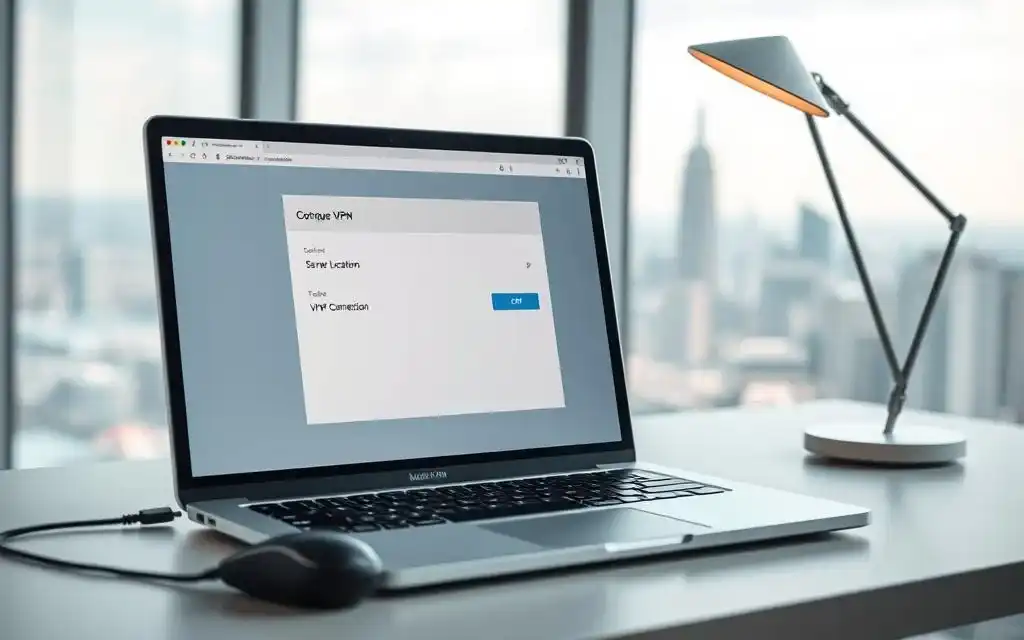
Installing and Configuring the VPN App
Once you’ve chosen a provider, download and install the app on your device. Most VPNs support multiple platforms, including smartphones, tablets, and smart TVs. Follow the on-screen instructions for a quick setup.
Next, configure the app for optimal performance. Select a UK server to ensure access to British content. Adjust protocol settings for enhanced speed and security. For example, OpenVPN is a popular choice for its balance of speed and encryption.
Here’s a quick comparison of key features to look for:
| Feature | Benefit |
|---|---|
| Fast Speeds | Reduces buffering for smooth streaming |
| UK Servers | Ensures access to British content |
| Device Compatibility | Works on smartphones, tablets, and TVs |
| User-Friendly App | Simplifies setup and navigation |
If you encounter issues, try clearing cookies or selecting a different server. Check your internet connection to rule out other causes. With these steps, you’ll be ready to enjoy your favorite UK shows in no time.
Top VPN Providers for BBC iPlayer
When it comes to accessing UK content, not all VPNs are created equal. The right service ensures seamless streaming, robust security, and reliable performance. We’ve tested and reviewed the top providers to help you make an informed choice.
ExpressVPN: Fast and Secure Streaming
ExpressVPN stands out as one of the best VPNs for streaming. Its lightning-fast speeds ensure smooth playback, even for high-definition content. With servers in the UK, it reliably unblocks BBC iPlayer without buffering or lag.
Security is another strong suit. ExpressVPN uses AES-256 encryption to protect your data. Its no-logs policy ensures your online activities remain private. The user-friendly app makes setup quick and hassle-free.
NordVPN: Consistent UK Access
NordVPN is another top contender for streaming UK content. Its extensive server network includes multiple UK locations, ensuring consistent access to BBC iPlayer. The service excels in reliability, with minimal downtime and fast connection speeds.
Advanced features like Double VPN and CyberSec enhance your online security. NordVPN’s apps are intuitive and compatible with a wide range of devices. Its customer support team is available 24/7 to assist with any issues.
Here’s a quick comparison of the two providers:
| Feature | ExpressVPN | NordVPN |
|---|---|---|
| Speed | Fastest for streaming | Consistent and reliable |
| UK Servers | Multiple locations | Extensive network |
| Security | AES-256 encryption | Double VPN feature |
| Customer Support | 24/7 live chat | 24/7 assistance |
Both ExpressVPN and NordVPN are excellent choices for streaming. They combine speed, security, and reliability to deliver a seamless viewing experience. Our reviews are based on rigorous testing to ensure unbiased recommendations.
Comparing Free VPNs vs. Paid VPNs for BBC iPlayer
Free VPNs may seem tempting, but they often fall short in performance and security. While they promise to unblock BBC iPlayer, many fail to deliver consistent access. Paid VPNs, on the other hand, offer a more reliable and secure solution for streaming.
Free VPNs frequently compromise your privacy by logging user data or displaying intrusive ads. These practices can expose your personal information, making them a risky choice for accessing restricted content. Paid services prioritize your security with robust encryption and strict no-logs policies.
| Feature | Free VPNs | Paid VPNs |
|---|---|---|
| Security | May log data | Strong encryption |
| Privacy | Ads and trackers | No-logs policy |
| Reliability | Unstable connections | Consistent access |
| Speed | Limited bandwidth | High-speed streaming |
Real-world user experiences highlight the limitations of free VPNs. Many users report frequent disconnections and inability to access BBC iPlayer. Paid services like ExpressVPN and NordVPN consistently unblock the platform, ensuring smooth streaming.
When choosing a VPN, consider your streaming frequency and privacy needs. If you’re a casual viewer, a free VPN might suffice. However, for regular access and enhanced security, a paid option is the better choice. Investing in a reliable service ensures you can enjoy your favorite shows without interruptions.
Ultimately, the decision comes down to balancing cost and performance. Paid VPNs may require a subscription fee, but they provide the security and reliability needed for seamless streaming. Protect your privacy and unlock BBC iPlayer with confidence by choosing the right VPN for your needs.
Ensuring High-Speed Streaming Performance
Streaming your favorite shows without interruptions is a priority for many viewers. Achieving high-speed performance requires the right setup and a few smart tweaks. Let’s explore how to optimize your connection and avoid buffering issues for a seamless experience.
Optimizing Connection Speeds
To get the best streaming performance, start by selecting the nearest UK server. This reduces latency and ensures faster data transfer. Premium VPNs like ExpressVPN and NordVPN offer servers optimized for speed, making them ideal for high-quality streaming.
Switching protocols can also improve efficiency. For example, WireGuard is known for its fast speeds and low latency. Experiment with different settings to find what works best for your device and connection.
Avoiding Buffering Issues
Buffering can disrupt your viewing experience, especially in HD or 4K. To prevent this, ensure your internet connection is stable and meets the required bandwidth. Close unnecessary apps or devices that might be consuming your network resources.
Here are some additional tips to avoid buffering:
- Test different servers to find the fastest one.
- Clear your browser’s cache and cookies regularly.
- Use a wired connection instead of Wi-Fi for better stability.
Device-specific settings can also influence performance. For example, enabling hardware acceleration on your streaming device can improve playback quality. Always keep your apps and firmware updated to ensure compatibility with the latest features.
If you’re still experiencing slow speeds, troubleshoot your connection. Check for background downloads or updates that might be consuming bandwidth. Testing different configurations will help you find the optimal setup for smooth streaming.
Enhancing Online Security and Privacy with VPNs
Streaming securely requires more than just a stable connection. A VPN encrypts your data, hides your original IP address, and ensures your online activities remain private. This is especially important when accessing geo-restricted services like BBC iPlayer.
Encryption is a key feature of VPNs. It scrambles your internet traffic, making it unreadable to hackers or snoopers. This protects sensitive information like passwords and payment details. With a VPN, your streaming sessions are shielded from prying eyes.
Privacy is another critical aspect. A VPN masks your IP address, making it difficult for websites to track your location. This is essential for maintaining anonymity while streaming. Features like kill switches and DNS leak protection add extra layers of security.
Here’s a comparison of security features offered by top VPN providers:
| Feature | ExpressVPN | NordVPN |
|---|---|---|
| Encryption | AES-256 | AES-256 |
| Kill Switch | Yes | Yes |
| No-Logs Policy | Strict | Strict |
| DNS Leak Protection | Yes | Yes |
Customer support plays a vital role in ensuring security. Reliable providers offer 24/7 assistance to handle any issues promptly. This includes troubleshooting connection problems or addressing data breaches.
Enhanced security is critical for protecting sensitive information during streaming. A secure connection means safer browsing and higher trust in your chosen provider. With the right VPN, you can enjoy your favorite shows without compromising your privacy.
Troubleshooting Common VPN Issues with BBC iPlayer
Sometimes, accessing your favorite shows can hit a snag due to technical issues. Whether it’s a connection problem or a compatibility error, these challenges can be frustrating. But don’t worry—we’ve got you covered with a step-by-step troubleshooting guide.
Resolving Connection Problems
If you’re having trouble connecting to the platform, try switching to a different UK server. Many VPNs offer multiple server locations, and switching can often resolve the issue. Ensure your VPN app is updated to the latest version for optimal performance.
Here’s a quick comparison of common connection issues and their fixes:
| Issue | Solution |
|---|---|
| Slow Connection | Switch to a faster server or use a wired connection. |
| Unable to Connect | Restart the VPN app or try a different protocol. |
| Intermittent Connection | Check your internet speed or update your VPN app. |
Clearing Cookies and Cache
Sometimes, stored data can interfere with your VPN’s ability to access the platform. Clearing your browser’s cookies and cache can help. This removes any stored location data that might be blocking your access.
To clear cookies:
- Open your browser settings.
- Navigate to the privacy or history section.
- Select the option to clear cookies and cache.
If you’re still facing issues, ensure both your VPN app and the streaming platform are updated. Compatibility is key for seamless access to your favorite content.
For immediate assistance, most VPN providers offer 24/7 customer support via live chat. And remember, many services come with a 30-day money-back guarantee, so you can try risk-free.
Tips for Using VPN on Multiple Devices
Using a VPN across multiple devices can simplify your streaming experience. Whether you’re on a mobile phone, desktop, or tablet, a VPN ensures consistent access to your favorite content. Leading providers support simultaneous connections, making it easy to stay connected wherever you are.
Setting up a VPN on different devices is straightforward. Most apps are compatible with various operating systems, including Windows, macOS, iOS, and Android. This flexibility allows you to switch between devices without losing your secure connection.
Mobile and Desktop VPN Setup
For mobile devices, download the VPN app from your provider’s website or app store. Follow the on-screen instructions to configure settings and connect to a server. On desktops, the process is similar—install the app, log in, and select your preferred location.
Here are some best practices for managing VPN settings:
- Ensure the app is updated for compatibility with the latest operating systems.
- Switch servers based on your location to maintain optimal speeds.
- Use the same account across devices for seamless transitions.
Simultaneous connections are a key feature of reliable VPNs. Providers like ExpressVPN and NordVPN allow multiple devices to connect under one account. This ensures smooth streaming, no matter the time of day or your current location.
| Device Type | Setup Steps |
|---|---|
| Mobile | Download app, log in, select server. |
| Desktop | Install app, configure settings, connect. |
| Tablet | Follow mobile setup steps. |
| Smart TV | Use router VPN or dedicated app. |
An optimal setup guarantees smooth streaming across all your devices. With the right VPN, you can enjoy secure and uninterrupted access to your favorite content, no matter where you are in the country.
VPN Server Selection: Finding the Perfect UK Server
Selecting the right VPN server is crucial for seamless streaming of UK content. The performance of your connection largely depends on this choice. A well-chosen server minimizes latency and enhances overall quality.
Servers within a robust network are essential for smooth streaming. They reduce buffering and ensure consistent playback. A strong network also handles high traffic efficiently, even during peak hours.
Server load is another critical factor. Overloaded servers can slow down your connection, causing interruptions. Opting for less crowded servers ensures better performance and a smoother experience.
Geographical proximity plays a role too. Choosing a server closer to your location reduces latency and improves speed. Providers with extensive UK server networks, like ExpressVPN and NordVPN, offer multiple options for optimal selection.
Here’s how to choose the right server:
- Check server load and select one with lower usage.
- Prioritize servers with strong network infrastructure.
- Choose a server geographically closer to your location.
Selecting the right server also improves customer satisfaction. Fewer technical issues mean a better streaming experience. A guaranteed high-performance setup ensures uninterrupted access to your favorite shows.
By focusing on these factors, you can enjoy seamless streaming. A reliable VPN with a strong server network makes all the difference.
Understanding VPN Protocols for Streaming Quality
The quality of your streaming experience depends heavily on the VPN protocol you choose. Protocols like OpenVPN and WireGuard significantly impact connection stability, speed, and security. Knowing the differences between them can help you optimize your streaming setup.
OpenVPN vs. WireGuard
OpenVPN is a widely used protocol known for its strong security and flexibility. It works well across various devices and operating systems. However, it can sometimes be slower due to its heavier encryption.
WireGuard, on the other hand, is a newer protocol designed for speed and efficiency. It offers comparable security but with faster connection speeds, making it ideal for streaming. If you’re watching a popular show and experiencing buffering, switching to WireGuard might resolve the issue.
Here’s a quick comparison of the two protocols:
| Feature | OpenVPN | WireGuard |
|---|---|---|
| Speed | Moderate | Fast |
| Security | Strong | Strong |
| Compatibility | Wide | Limited |
| Best For | General use | Streaming |
Testing both protocols is a good idea if your VPN provider supports them. This allows you to determine which one works best for your internet setup and device. Switching protocols can often resolve buffering issues and improve your overall streaming experience.
Understanding these protocols helps you make informed decisions when choosing a VPN provider. Whether you’re using a free VPN or a premium service, the right protocol ensures smooth and secure access to your favorite shows.
User Reviews and Expert Opinions on Streaming VPNs
Choosing the right VPN for streaming requires careful consideration of user feedback and expert insights. We’ve compiled reviews and professional evaluations to help you make an informed decision. Both sources are essential for understanding the strengths and weaknesses of different VPN plans.
User reviews offer real-world experiences, highlighting aspects like ease of use and speed. Experts, on the other hand, provide technical analysis and performance benchmarks. Combining these perspectives ensures a balanced view of each provider’s capabilities.
- Ease of use for beginners and advanced users.
- Speed and reliability for uninterrupted streaming.
- Simultaneous connection capabilities for multiple devices.
Independent tests have shown that top VPNs consistently deliver excellent performance over time. These tests measure factors like connection stability and streaming quality, providing valuable data for decision-making.
Reliable expert advice is crucial when selecting a long-term VPN plan. Professionals can identify features that matter most for streaming, such as server availability and encryption standards. Their insights help you avoid common pitfalls and choose a service that meets your needs.
Our review process is unbiased and based on comprehensive testing. We analyze user feedback, expert opinions, and independent data to provide accurate recommendations. This approach ensures you get the best VPN for your streaming requirements.
Future Trends in Streaming and VPN Technology
The streaming landscape is evolving rapidly, with VPN technology playing a key role in shaping the future. As streaming platforms expand globally, providers are innovating to meet new challenges and enhance user experiences. We’re seeing a shift toward faster speeds, better unblocking capabilities, and improved customer support through live chat features.

Advanced protocols like WireGuard and OpenVPN are at the forefront of this evolution. These technologies promise to further enhance streaming quality by reducing latency and improving connection stability. As a result, users can expect smoother playback and fewer interruptions, even during peak hours.
Customer support is also undergoing significant improvements. Providers are investing in live chat systems to offer faster and more efficient assistance. This ensures users can resolve issues quickly, enhancing overall satisfaction. The integration of next-generation security measures is another key trend, with providers focusing on robust encryption and platform compatibility.
Device integration is another area of innovation. VPN apps are being optimized for smart TVs, gaming consoles, and mobile devices, making it easier to stream content across multiple platforms. This trend reflects the growing demand for flexibility and convenience in the streaming experience.
We’re committed to keeping you updated on these developments. As the industry evolves, we’ll continue to provide insights into the latest trends and innovations. These advancements promise to deliver even higher quality streaming experiences in the near future.
- Advanced protocols for faster and more stable connections.
- Improved live chat support for quicker issue resolution.
- Next-generation security measures for enhanced privacy.
- Optimized apps for smart TVs, consoles, and mobile devices.
By staying ahead of these trends, VPN providers are ensuring users can enjoy seamless access to their favorite content. The future of streaming is bright, and we’re excited to be part of this journey with you.
Conclusion
Streaming your favorite shows securely and without interruptions is now easier than ever with the right tools. A high-quality VPN not only unlocks restricted content but also ensures your online activities remain private and protected.
Throughout this guide, we’ve highlighted the importance of choosing a reliable provider. A top-tier VPN offers fast speeds, robust encryption, and consistent access to servers. These features are essential for a seamless streaming experience.
With the right setup, you can enjoy your favorite shows from anywhere. Simply follow our step-by-step instructions to configure your VPN and start streaming. The process is straightforward, even for beginners.
As VPN technology continues to evolve, users can expect even greater streaming quality and security. Providers are constantly improving their services to meet growing demands.
We’d love to hear about your experiences. Share your feedback and let us know how a VPN has transformed your streaming. When you decide to use a VPN, you’re not just unlocking content—you’re enhancing your digital life.
Thank you for joining us on this journey. Here’s to enjoying top-notch entertainment, securely and conveniently!
FAQ
Can I watch BBC iPlayer outside the UK without a VPN?
No, BBC iPlayer is geo-restricted to the UK. You’ll need a VPN to bypass these restrictions and stream content from anywhere.
Which VPN is best for accessing BBC iPlayer?
ExpressVPN and NordVPN are excellent choices. Both offer fast speeds, reliable UK servers, and strong security features for seamless streaming.
Will using a VPN slow down my internet speed?
A high-quality VPN like ExpressVPN minimizes speed loss, ensuring smooth streaming. Optimizing your connection and choosing nearby servers can also help.
Can I use a free VPN for BBC iPlayer?
Free VPNs often lack the speed, reliability, and security needed for streaming. We recommend using a paid VPN for the best experience.
How do I set up a VPN for BBC iPlayer?
First, choose a VPN provider. Then, install the app, connect to a UK server, and log in to BBC iPlayer. It’s that simple!
Is it legal to use a VPN with BBC iPlayer?
Using a VPN is legal in most countries. However, BBC iPlayer requires a UK TV license, so ensure you comply with their terms of service.
Can I use a VPN on multiple devices to stream BBC iPlayer?
Yes, most VPNs allow simultaneous connections on multiple devices, making it easy to stream on your phone, tablet, or laptop.
What should I do if my VPN isn’t working with BBC iPlayer?
Try clearing your browser’s cookies and cache, switching to a different UK server, or contacting your VPN’s customer support for assistance.
Does BBC iPlayer block VPNs?
BBC iPlayer does block some VPNs, but top providers like ExpressVPN and NordVPN regularly update their servers to avoid detection.
Can I watch live shows on BBC iPlayer with a VPN?
Absolutely! A reliable VPN lets you stream live shows, catch up on missed episodes, and enjoy all the content BBC iPlayer offers.





