Understanding RDP Security: How to Protect Your System

In the modern digital landscape, where remote work has transitioned from a niche perk to a global standard, the ability to access and manage systems from anywhere is paramount. The Remote Desktop Protocol (RDP) stands as a cornerstone of this new paradigm, offering a seamless way for IT administrators, developers, and remote employees to connect to their work environments. However, this convenience comes with a significant caveat: RDP is one of the most targeted services by malicious actors. For IT administrators and business owners alike, understanding remote desktop protocol security is no longer optional—it's a critical component of a robust cybersecurity posture. This guide will provide a comprehensive overview of RDP, its inherent vulnerabilities, and the multi-layered strategies required to protect your systems effectively.
What is Remote Desktop Protocol (RDP)?
Remote Desktop Protocol, developed by Microsoft, is a proprietary protocol that provides a user with a graphical interface to connect to another computer over a network connection. When a user runs an RDP client, they are essentially viewing the desktop of the remote computer (the RDP server) and can interact with it as if they were sitting right in front of it. This functionality is crucial for a wide range of tasks, including remote IT support, server administration, and providing employees with access to their office desktops from home. The protocol transmits the monitor display from the remote server to the client and the keyboard and mouse inputs from the client to the server, all encapsulated and sent over a network.
The mechanics of RDP are based on a client-server model. The remote computer must be running RDP server software, and the user's local computer must have RDP client software installed. By default, RDP listens on TCP port 3389. When a connection is initiated, a dedicated session is created on the server for the connecting user. All data exchanged during this session, including graphical data, keystrokes, and mouse movements, is channeled through this connection. Modern versions of RDP include various levels of encryption to protect this data in transit, but the effectiveness of this security heavily depends on the configuration and the version of the protocol being used.
The widespread adoption of RDP can be attributed to several factors. Firstly, it is built into virtually every version of the Windows operating system since Windows XP Pro, making it incredibly accessible and cost-effective as no additional software purchase is needed. Its ease of use for both administrators and end-users is another significant advantage. For many small to medium-sized businesses, RDP represents the simplest and most direct way to enable remote access. This ubiquity, however, is a double-edged sword. Because it's so common and uses a well-known port, it has become a prime target for automated scans and attacks by cybercriminals searching for exposed and vulnerable systems on the internet.
The Inherent Risks: Common RDP Vulnerabilities and Threats
While RDP is a powerful tool, its direct exposure to the internet without proper security measures is akin to leaving the front door of your office unlocked. Attackers are constantly scanning the web for open RDP ports, hoping to find an easy entry point into a corporate network. Once inside, they can deploy ransomware, exfiltrate sensitive data, or use the compromised machine as a pivot point to attack other systems within the network. Understanding these common threats is the first step toward building a resilient defense.
These threats are not theoretical; they are responsible for countless security breaches worldwide. From individual freelance developers to large multinational corporations, any organization using RDP is a potential target. The consequences of a successful RDP-based attack can be devastating, leading to significant financial loss, reputational damage, and operational downtime. Therefore, a proactive and layered security approach is essential to mitigate these risks and ensure the integrity and confidentiality of your digital assets.
Brute-Force Attacks
A brute-force attack is the most common and persistent threat against exposed RDP ports. In this type of attack, automated software systematically attempts to guess a user's login credentials (username and password). The software can try thousands or even millions of combinations in a short period, using dictionaries of common passwords, previously breached credentials, or simply by cycling through all possible character combinations. If an organization uses weak, common, or default passwords, it is only a matter of time before a brute-force attack succeeds.
The success of these attacks is largely dependent on poor password hygiene. Many users and even some administrators still rely on easily guessable passwords for convenience. Some of the most common vulnerabilities exploited by brute-force attacks include:
- Using generic administrator account names like "Admin" or "Administrator."
- Passwords that are short and simple (e.g., "Password123").
- Reusing passwords across multiple services.
- Failing to implement an account lockout policy after a certain number of failed login attempts.
Once an attacker gains access through a brute-force attack, they have the same level of control as the legitimate user, making this a critical vulnerability to address.
Man-in-the-Middle (MitM) Attacks
In a Man-in-the-Middle (MitM) attack, an adversary secretly intercepts and potentially alters the communication between the RDP client and the server. If the RDP connection is not properly encrypted or if the client is configured to connect despite certificate warnings, an attacker on the same network (e.g., a public Wi-Fi hotspot) can position themselves between the two endpoints. This allows them to capture login credentials, view the entire remote session in real-time, and inject malicious commands.
Older versions of RDP were particularly susceptible to this, but even modern versions can be vulnerable if not configured correctly. For example, if Network Level Authentication (NLA) is disabled, the server establishes a full session before authenticating the user, providing a larger window of opportunity for an attacker. Furthermore, if an RDP server uses a self-signed certificate, users often get trained to click "Continue" on security warnings, which is precisely the behavior an MitM attacker relies on to present their own fraudulent certificate and intercept the connection.
Unpatched Vulnerabilities and Zero-Day Exploits
Like any complex software, the Remote Desktop Protocol is not immune to bugs and security flaws. Over the years, several critical vulnerabilities have been discovered that could allow an attacker to execute arbitrary code on the RDP server, often without any authentication. Perhaps the most famous of these is CVE-2019-0708, more commonly known as BlueKeep</strong>. This vulnerability in older versions of Windows allowed for remote code execution, enabling the creation of "wormable" malware that could spread automatically from one vulnerable machine to another.
While patches for known vulnerabilities like BlueKeep are released by Microsoft, not all organizations are diligent about applying them in a timely manner. This leaves their systems exposed to exploitation. Beyond known flaws, there is the ever-present threat of a "zero-day" exploit—a vulnerability that is discovered and exploited by attackers before the software vendor is aware of it and can issue a patch. The best defense against these types of threats is a combination of timely patching for known issues and implementing a defense-in-depth strategy that limits the potential damage an exploit could cause.
Foundational Steps for Securing Your RDP Connections
Securing RDP is not about a single solution but about implementing multiple layers of defense. These foundational steps are non-negotiable for any organization using RDP and form the bedrock of a secure remote access strategy. By implementing these controls, you can dramatically reduce your attack surface and protect your systems from the most common threats.
Each of these measures addresses a specific type of risk. Strong credentials and MFA thwart brute-force attacks, NLA prevents unauthenticated session establishment, changing the default port reduces exposure to automated scans, and lockout policies provide a circuit breaker against persistent guessing attempts. Together, they create a formidable initial barrier that makes an attacker's job significantly more difficult.
Enforce Strong Password Policies and Multi-Factor Authentication (MFA)
Your first and most critical line of defense is strong authentication. A strong password policy is the bare minimum. This means requiring passwords that are long (at least 12-15 characters), complex (including a mix of uppercase letters, lowercase letters, numbers, and symbols), and changed on a regular basis. Most importantly, you must educate users to avoid using common words, personal information, or reusing passwords from other services.
However, in today's threat landscape, passwords alone are not enough. Implementing Multi-Factor Authentication (MFA) is arguably the single most effective control you can deploy to protect against credential-based attacks. MFA requires a user to provide two or more verification factors to gain access. This typically includes something they know (the password) and something they have (a code from a mobile authenticator app, a text message, or a physical security key). Even if an attacker steals a user's password, they cannot log in without the second factor, effectively neutralizing brute-force and credential stuffing attacks.
Enable Network Level Authentication (NLA)
Network Level Authentication (NLA) is a security feature available in modern versions of RDP that provides an extra layer of protection. Before a full RDP session is established and the Windows login screen appears, NLA requires the user to authenticate to the server. This simple step provides two major security benefits. First, it conserves server resources by preventing attackers or unauthorized users from consuming memory and processing power by initiating multiple unauthenticated sessions.
Second, and more importantly, it significantly mitigates the risk of denial-of-service attacks and certain remote code execution vulnerabilities (like BlueKeep). By forcing authentication to happen at the network level, NLA ensures that only authenticated users can even begin to interact with the Remote Desktop Service. On modern Windows Server and client operating systems, NLA is typically enabled by default, but it's crucial to verify this setting and ensure it is not disabled for reasons of "convenience" or backward compatibility.
Change the Default RDP Port
By default, RDP listens on TCP port 3389. This is common knowledge among IT professionals and, unfortunately, among cybercriminals as well. Attackers continuously run automated scripts that scan the entire internet for devices with port 3389 open. Simply by having this port open to the world, you are placing your system on their radar. Changing the default RDP port to a non-standard, high-numbered port (e.g., something above 10,000) is a simple and effective security-through-obscurity measure.
While this will not stop a determined, targeted attacker who can perform a full port scan on your IP address, it will effectively make your server invisible to the vast majority of low-effort, automated scans. This significantly reduces the noise and the number of brute-force attempts your server will face. To do this, you must edit a registry key on the RDP server and then update your firewall rules to allow traffic on the new port. When users connect, they will need to specify the new port number along with the IP address or hostname (e.g., `my-server.com:33089`).
Implement Account Lockout Policies
An Account Lockout Policy is a direct countermeasure to brute-force attacks. This security setting, configured via Group Policy in a Windows environment, will automatically lock a user account for a specified period after a certain number of incorrect password attempts. For example, you can configure the policy to lock an account for 15 minutes after 5 failed login attempts.
This simple control acts as a circuit breaker, making automated brute-force attacks incredibly slow and inefficient. An attacker's script that could previously test thousands of passwords per minute is now limited to just a few attempts before being locked out. The key is to find a balance for the policy's thresholds. The lockout
threshold should be low enough to stop an attack but high enough to avoid locking out legitimate users who simply mistype their password a few times. The duration of the lockout should be long enough to deter the attacker but short enough not to cause excessive disruption for a real user who needs their account unlocked.
Advanced RDP Security Strategies
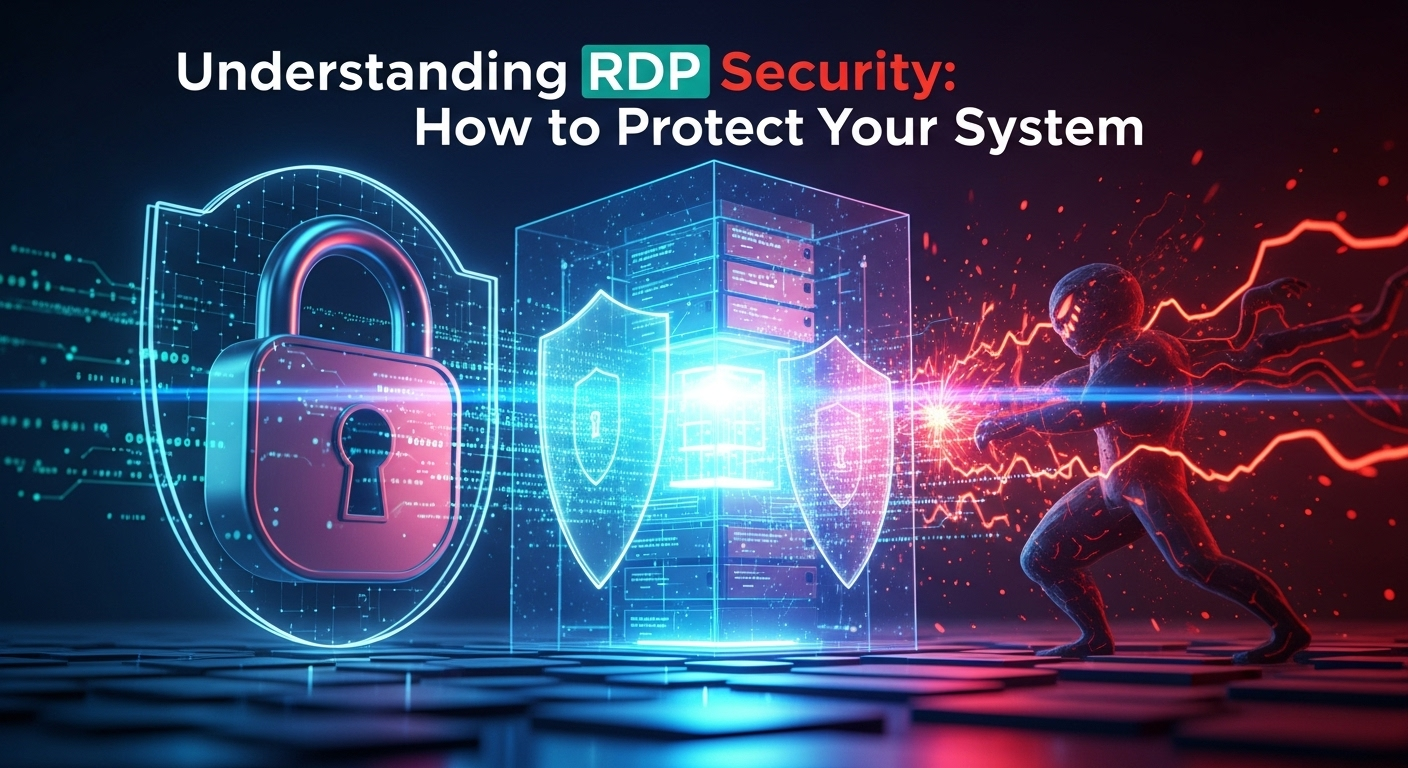
Once you have the foundational controls in place, you can further enhance your RDP security by implementing more advanced architectural solutions. These strategies move beyond hardening a single server and focus on securing the entire remote access pathway. They provide superior protection by segmenting access, encrypting all traffic, and adhering to the principle of least privilege.
These advanced methods are particularly crucial for larger organizations or any business handling sensitive data. They shift the security model from directly exposing RDP to the internet to placing it behind multiple layers of authenticated and encrypted gateways. This not only makes a successful attack far more difficult but also provides better auditing and control over who is accessing your network and when.
Utilize a Remote Desktop Gateway (RD Gateway)
An RD Gateway (also known as an RDS Gateway) is a service that allows authorized remote users to connect to resources on an internal corporate network from any internet-connected device. Instead of exposing RDP ports for multiple servers directly to the internet, you only expose the RD Gateway. The gateway acts as a secure, single point of entry. It tunnels RDP traffic over HTTPS (port 443), which is the same protocol used for secure web browsing.
This approach offers several key advantages. First, using port 443 makes the traffic much more firewall-friendly, as most organizations already allow outbound HTTPS traffic. Second, it allows you to enforce strong connection authorization policies (CAPs) and resource authorization policies (RAPs) at the gateway level. This means you can granularly control which users can connect, from which devices, and to which specific internal resources. It centralizes control and logging, making it a far more manageable and secure solution than direct RDP access.
Tunnel RDP Through a Virtual Private Network (VPN)
Another excellent method for securing RDP is to require users to first connect to a Virtual Private Network (VPN) before they can initiate an RDP session. A VPN creates a secure, encrypted tunnel between the remote user's device and the corporate network. Once connected to the VPN, the user's device effectively becomes part of the internal network, and only then can they access internal resources like an RDP server.
With this model, the RDP port (3389 or a custom one) should never be exposed to the public internet. It should only be accessible from within the internal network or the VPN subnet. This completely removes RDP from the view of external attackers and their automated scanners. The security of the RDP connection then becomes dependent on the security of the VPN, which typically involves strong authentication (ideally with MFA) and robust encryption protocols. This is one of the most widely recommended best practices for secure remote access.
Restrict RDP Access with a Firewall
Whether you are using a VPN, an RD Gateway, or (in very limited cases) direct RDP, a properly configured firewall is an absolute necessity. The fundamental rule for firewall configuration is to deny all traffic by default and only permit what is explicitly required. For RDP, this means creating a highly specific "allow" rule.
Instead of allowing RDP access from any IP address (`0.0.0.0/0`), you should restrict it to a specific list of known, trusted IP addresses. This could be the static IP address of your office, your remote employees' home offices, or the IP address of a VPN gateway. This technique, known as IP whitelisting, dramatically shrinks your attack surface. If an attacker's IP address is not on the whitelist, the firewall will simply drop their connection attempt before it ever reaches the RDP server. This is a simple but powerful way to block the vast majority of unsolicited connection attempts.
| Method | Security Level | Complexity | Primary Use Case |
|---|---|---|---|
| Direct RDP Exposure | Very Low | Low | Not recommended; only for temporary, highly controlled scenarios. |
| RDP with Hardening | Medium | Medium | Small-scale use where IP whitelisting is feasible and MFA is enforced. |
| RDP over VPN | High | Medium | Standard for secure employee access to the entire internal network. |
| RD Gateway | High | High | Large-scale deployments needing granular access control to specific resources. |
Monitoring and Auditing: Your Ongoing Defense
Cybersecurity is not a "set it and forget it" activity. Even with the best security controls in place, you must continuously monitor your systems for signs of suspicious activity. Proactive monitoring and regular auditing are critical components of a defense-in-depth strategy. They allow you to detect potential intrusions early, investigate security events, and identify weaknesses in your defenses before they can be exploited.
For RDP, this means paying close attention to login events. Successful logins from unexpected geographic locations or at unusual hours, and especially a high volume of failed login attempts, are all red flags that warrant immediate investigation. Without a robust monitoring and logging system, you are essentially flying blind, unable to distinguish between normal activity and an attack in progress.
Enable and Review RDP Logs
Windows provides extensive logging capabilities through the Event Viewer. To monitor RDP activity, you need to ensure that audit policies are enabled for logon events. The most critical events to monitor are found in the Security log:
- Event ID 4624: An account was successfully logged on.
- Event ID 4625: An account failed to log on.
By regularly reviewing these logs, you can identify patterns that indicate a threat. A large number of Event ID 4625 events from a single IP address is a clear sign of a brute-force attack. A successful logon (Event ID 4624) immediately following a series of failed attempts, or a logon from an unknown IP address, is a critical incident that requires investigation. For larger environments, it's highly recommended to forward these logs to a centralized Security Information and Event Management (SIEM) system, which can automate the analysis and alert you to suspicious patterns in real-time.
Implement Intrusion Detection Systems (IDS)
An Intrusion Detection System (IDS) is a device or software application that monitors a network or systems for malicious activity or policy violations. An IDS can be an invaluable tool for detecting attacks against your RDP servers. A network-based IDS (NIDS) can be configured with rules to detect RDP brute-force attempts by identifying a high rate of connection attempts from a single source to your RDP port.
When the IDS detects such activity, it can generate an alert for your security team to investigate. More advanced systems, known as Intrusion Prevention Systems (IPS), can be configured to automatically take action, such as temporarily blocking the attacker's IP address at the firewall. This automated response can stop an attack in its tracks, even before a human administrator has time to react.
Conduct Regular Security Audits
A security audit is a systematic evaluation of the security of your information system. For RDP, this should include regular vulnerability scans and, if possible, periodic penetration testing. Vulnerability scanning tools can automatically check your RDP servers for missing patches, weak configurations, and known vulnerabilities like BlueKeep. This helps you proactively identify and fix security gaps.
Penetration testing takes this a step further. In a penetration test, a security professional (or "ethical hacker") actively tries to exploit vulnerabilities in your RDP setup, simulating the actions of a real-world attacker. This is the most effective way to test the real-world strength of your defenses. The findings from these audits and tests provide invaluable feedback for strengthening your security posture and ensuring your controls are working as intended.
Frequently Asked Questions (FAQ)
Q: Is RDP secure enough on its own with the default settings?
A: Absolutely not. The default configuration of RDP, especially when exposed directly to the internet, is highly insecure and a prime target for attackers. At a minimum, you must implement the foundational security steps outlined in this article, such as using strong passwords with MFA, enabling NLA, changing the default port, and using a firewall.
Q: What is a good alternative port to use instead of the default port 3389?
A: A good alternative is a high, non-standard, and unregistered TCP port. It's best to choose a port in the "Dynamic/Private" range, which is 49152 to 65535. However, many administrators choose a memorable number in a lower range, such as 33089 or 13389. The most important thing is to avoid well-known ports for other services and to ensure the port is not already in use on the server.
Q: Can a hacker see my screen during an RDP session?
A: If your RDP connection is not properly encrypted and an attacker is able to perform a Man-in-the-Middle (MitM) attack, it is theoretically possible for them to intercept and view your session data. This is why using modern, patched versions of RDP and tunneling your connection through a secure method like a VPN or an RD Gateway is so important, as it ensures end-to-end encryption.
Q: Is using a VPN with RDP the most secure method available?
A: Using RDP over a VPN is one of the most secure and widely recommended methods. It completely hides your RDP server from the public internet and wraps the entire connection in strong encryption. An RD Gateway offers a comparable level of security and provides more granular control, making it ideal for larger or more complex environments. The "best" method depends on your specific needs, but both VPN and RD Gateway are vastly superior to direct RDP exposure.
Conclusion
Remote Desktop Protocol is an indispensable tool for remote administration and work, but its convenience cannot be allowed to overshadow its inherent security risks. A single misconfigured or unpatched server can provide an attacker with a gateway into your entire network, potentially leading to catastrophic consequences like a full-blown ransomware attack. Protecting your systems requires moving beyond a simple "it works" mentality to a proactive, security-first approach.
A robust RDP security strategy is multi-layered. It begins with the fundamentals: strong, unique credentials fortified by Multi-Factor Authentication. It builds upon this with technical controls like enabling Network Level Authentication, changing the default port, and implementing strict firewall rules. For ultimate security, RDP should never be directly exposed to the internet; instead, it must be accessed through secure pathways like a VPN or a dedicated RD Gateway. Finally, continuous monitoring and regular auditing ensure that your defenses remain strong and that you can detect and respond to threats effectively. By implementing these measures, you can continue to leverage the power of RDP while keeping your critical systems safe and secure.
***
Article Summary
This article provides a comprehensive guide to understanding remote desktop protocol security. It begins by explaining what Remote Desktop Protocol (RDP) is, how it functions, and why its ubiquity makes it a prime target for cyberattacks. The article then details the most common threats, including brute-force attacks, Man-in-the-Middle (MitM) attacks, and the exploitation of unpatched vulnerabilities like BlueKeep. To counter these threats, a multi-layered defense strategy is proposed. Foundational steps include enforcing strong passwords with Multi-Factor Authentication (MFA), enabling Network Level Authentication (NLA), changing the default RDP port, and implementing account lockout policies. For more advanced protection, the article recommends using an RD Gateway or tunneling RDP through a VPN, and always restricting access with a properly configured firewall. The importance of ongoing vigilance through monitoring logs, using intrusion detection systems, and conducting regular security audits is also emphasized. The piece concludes by reinforcing that a proactive, layered security approach is essential to safely utilize RDP in any modern IT environment.
